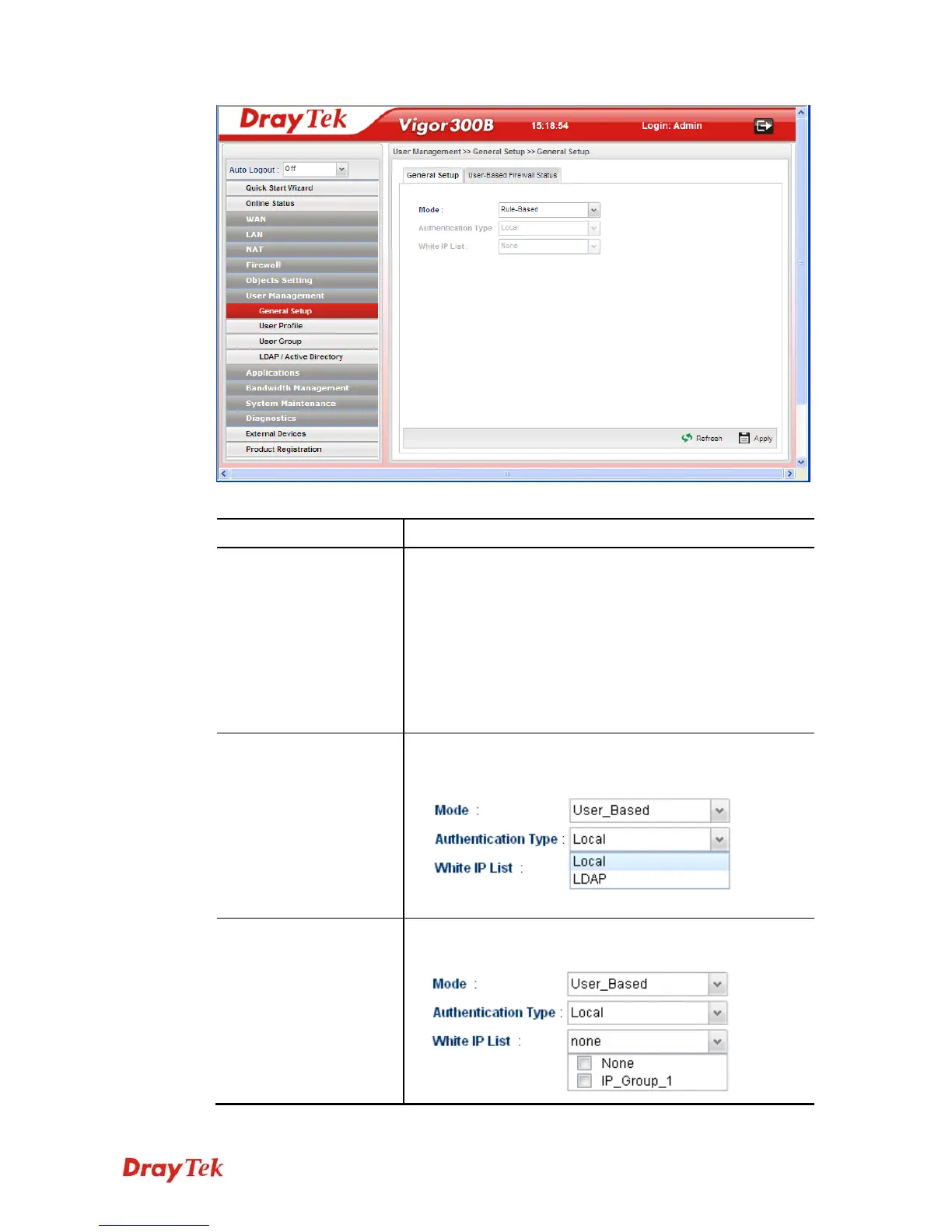Vigor300B Series User’s Guide
144
Available parameters will be explained as follows:
Item Description
Mode
There are two modes offered here for you to choose. Each
mode will bring different filtering effect to the users
involved.
User-Based - If you choose such mode, the router will apply
the filter rules configured in User Management>>User
Profile to the users.
Rule-Based –If you choose such mode, the router will apply
the filter rules configured in Firewall>>General Setup and
Filter Rule to the users.
Authentication Type
Under User_Based mode, please specify the authentication
type.
White IP List
Under User_Based mode, use the drop down list to choose
IP object and/or IP group profiles.