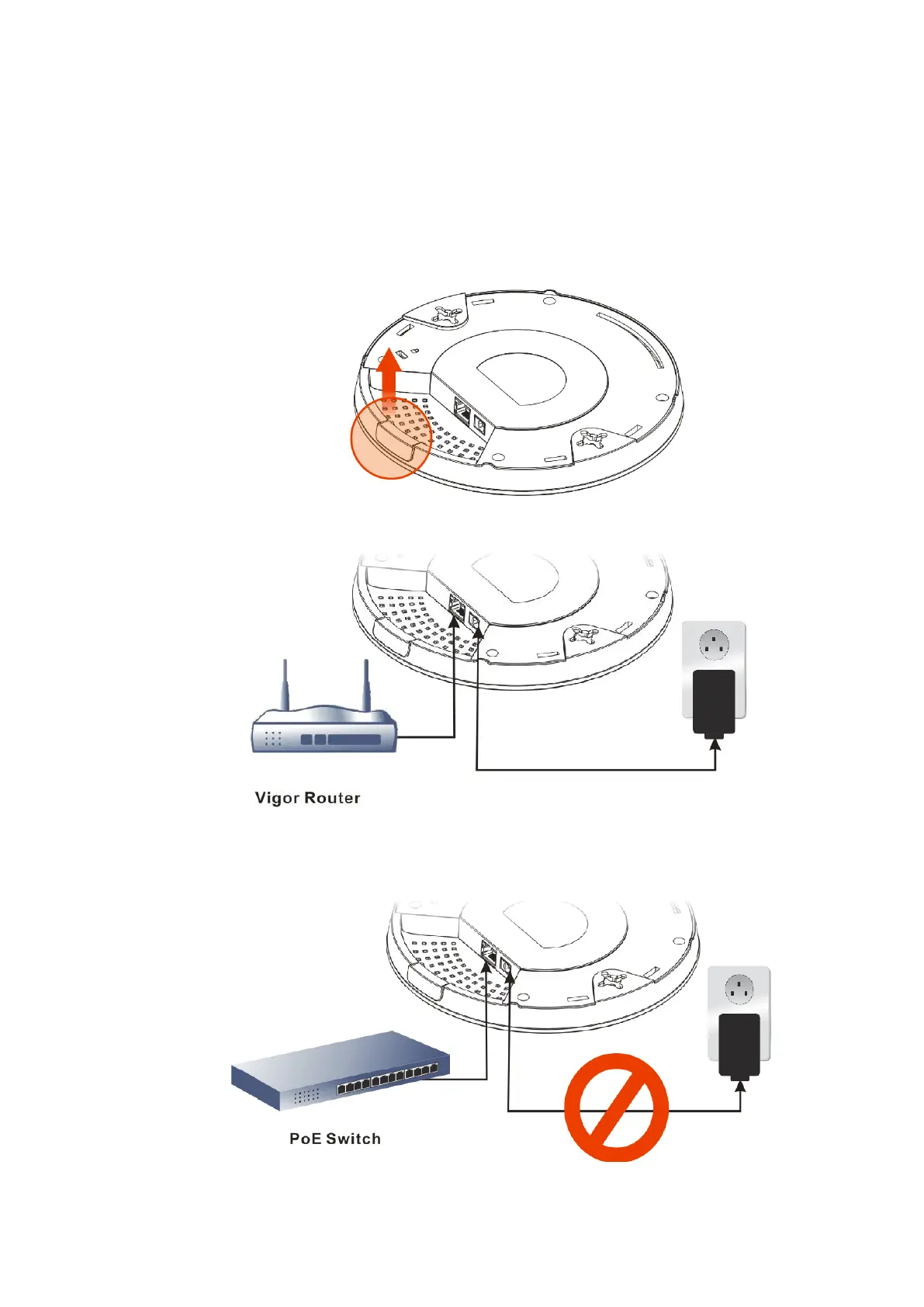⚫ If required, remove the protective cap of VigorAP to create extra space
for the cables to pass through.
⚫ Connect VigorAP to Vigor router (via LAN port) with Ethernet cable.
⚫ Connect the VigorAP to PoE switch/injector (via LAN port) with Ethernet
cable. If using a PoE switch, do not connect the power adapter, the
VigorAP will be powered through Power over Ethernet.
