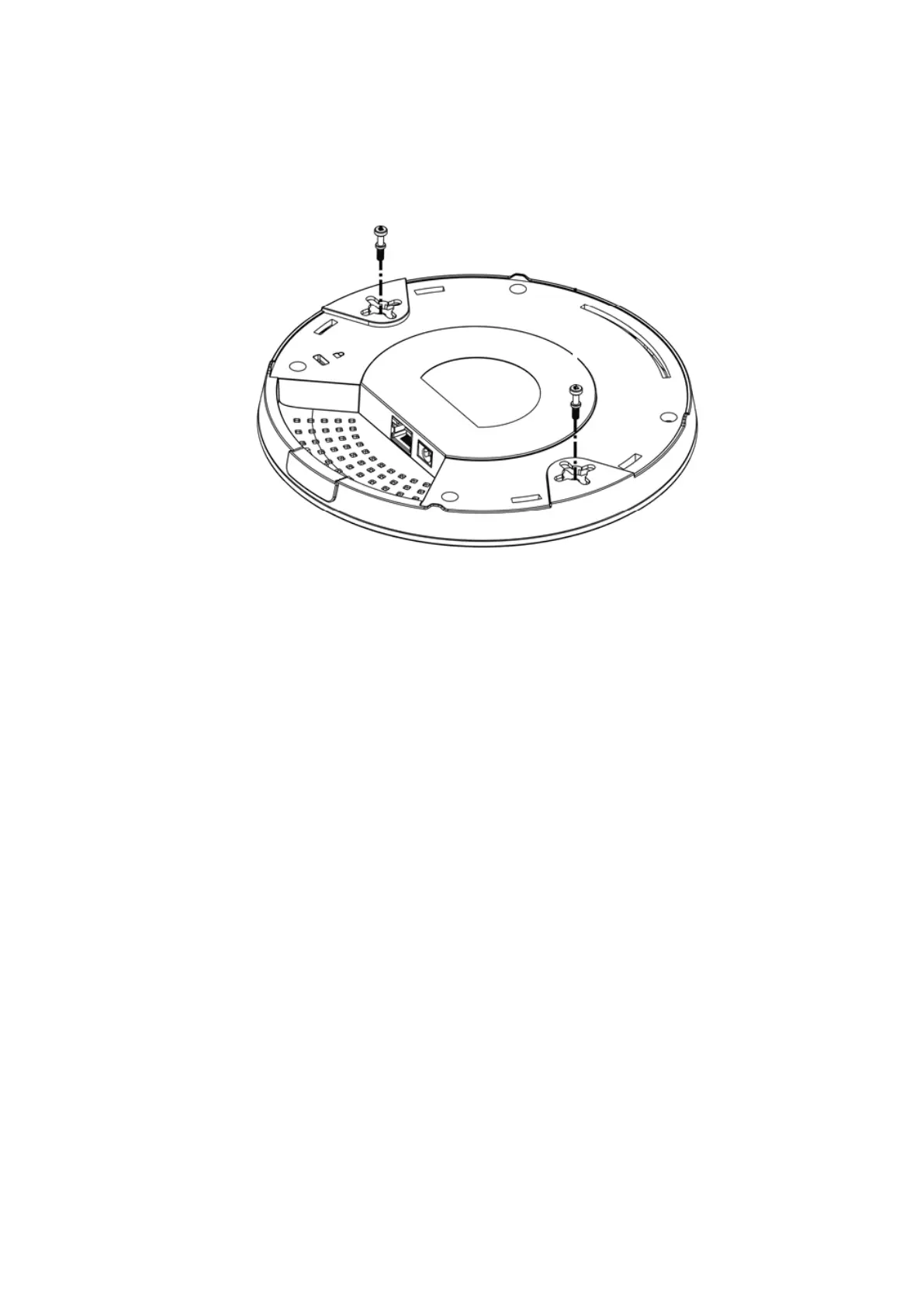Install the supplied screws into the back of the AP. These special screws protrude
from the back of the AP, leaving a bayonet type fitting to attach to the bracket:
Lift the VigorAP up to the bracket and connect up the power and Ethernet cables.
Line up the fixing screws and gently rotate the AP in order that the bayonets
connect and ensure a comfortable fit into the slots.