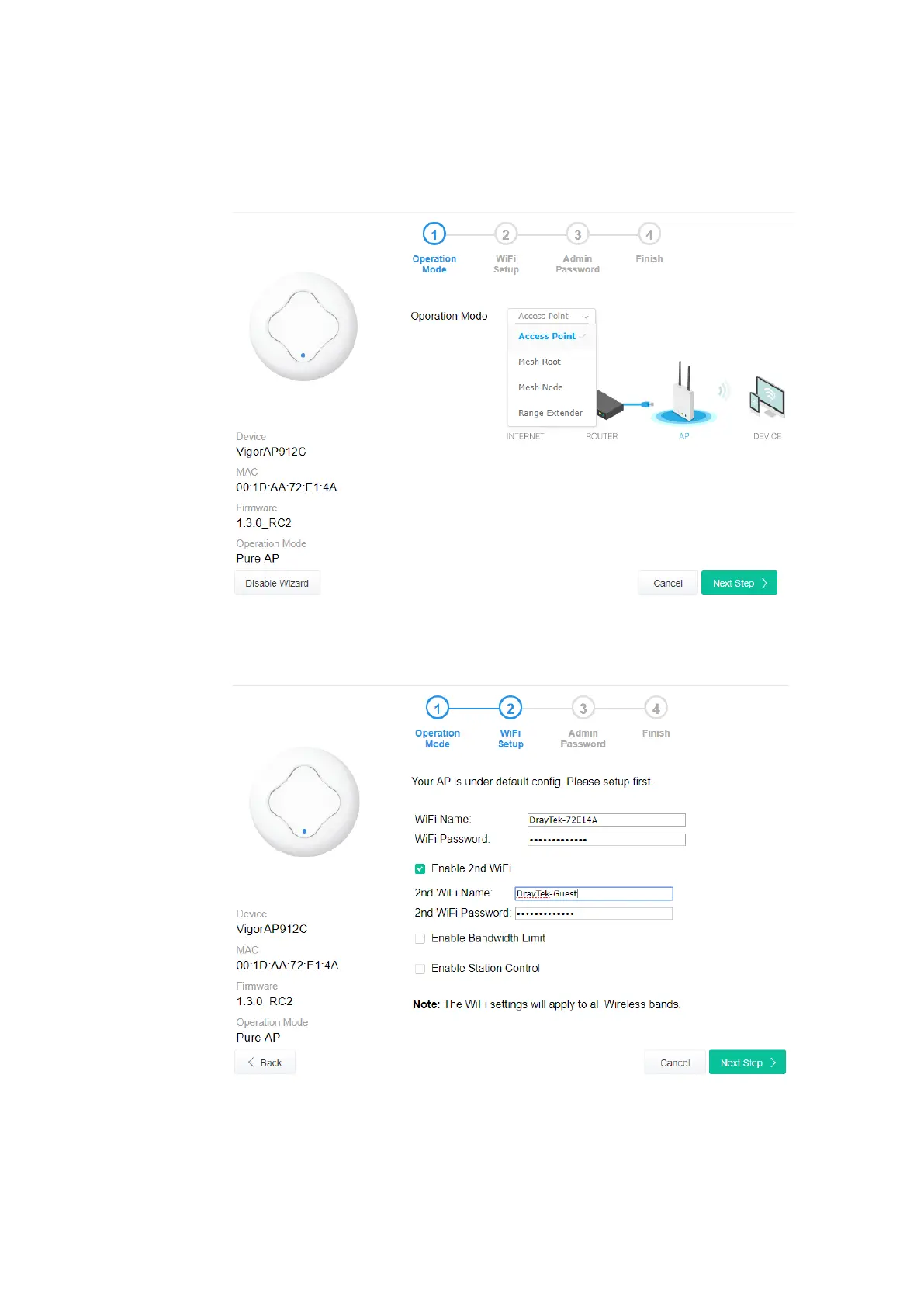(c) Select an operation mode (Access Point, Mesh Root, Mesh Node or
Range Extender) and click Next Step.
This guide demonstrates the setup of Access Point (AP) mode:
(d) Configure the VigorAP’s wireless network name and security settings
(for both 2.4GHz and 5GHz).
We recommend changing the default SSID (the
wireless network name which is visible to
users) to represent your network.