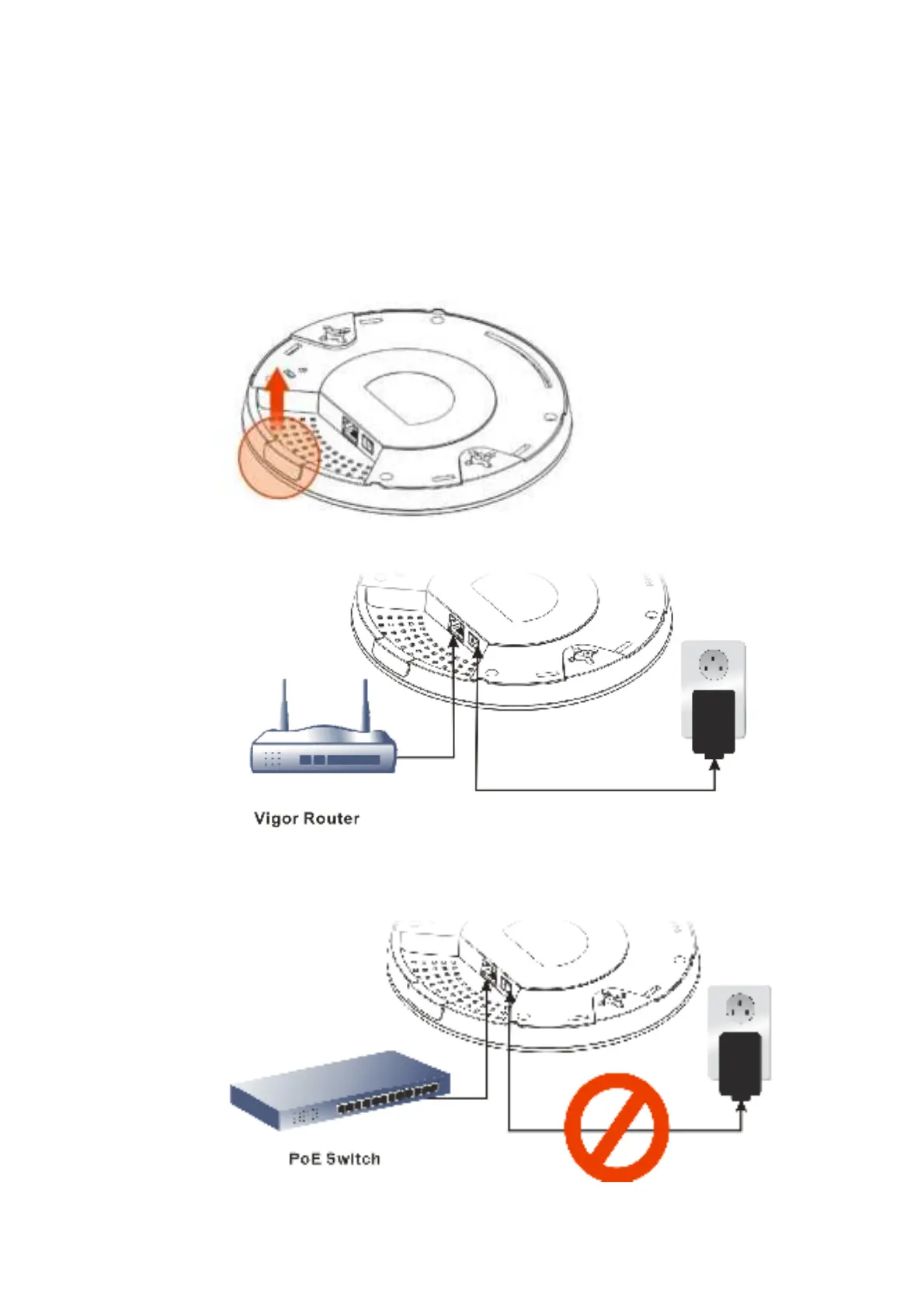8
4
4
.
.
C
C
o
o
n
n
n
n
e
e
c
c
t
t
i
i
o
o
n
n
a
a
n
n
d
d
C
C
o
o
n
n
f
f
i
i
g
g
u
u
r
r
a
a
t
t
i
i
o
o
n
n
4
4
.
.
1
1
N
N
o
o
t
t
i
i
f
f
i
i
c
c
a
a
t
t
i
i
o
o
n
n
s
s
f
f
o
o
r
r
H
H
a
a
r
r
d
d
w
w
a
a
r
r
e
e
C
C
o
o
n
n
n
n
e
e
c
c
t
t
i
i
o
o
n
n
If required, remove t he prot ect ive cap of VigorAP t o creat e ext ra space
for t he cables t o pass t hrough.
Connect VigorAP t o Vigor rout er (via LAN port ) wit h Et hernet cable.
Connect VigorAP t o PoE swit ch (via LAN port ) wit h Et hernet cable. For
connect ing wit h PoE swit ch, do not connect t he power adapt er. VigorAP
will get t he power from t he swit ch direct ly.
