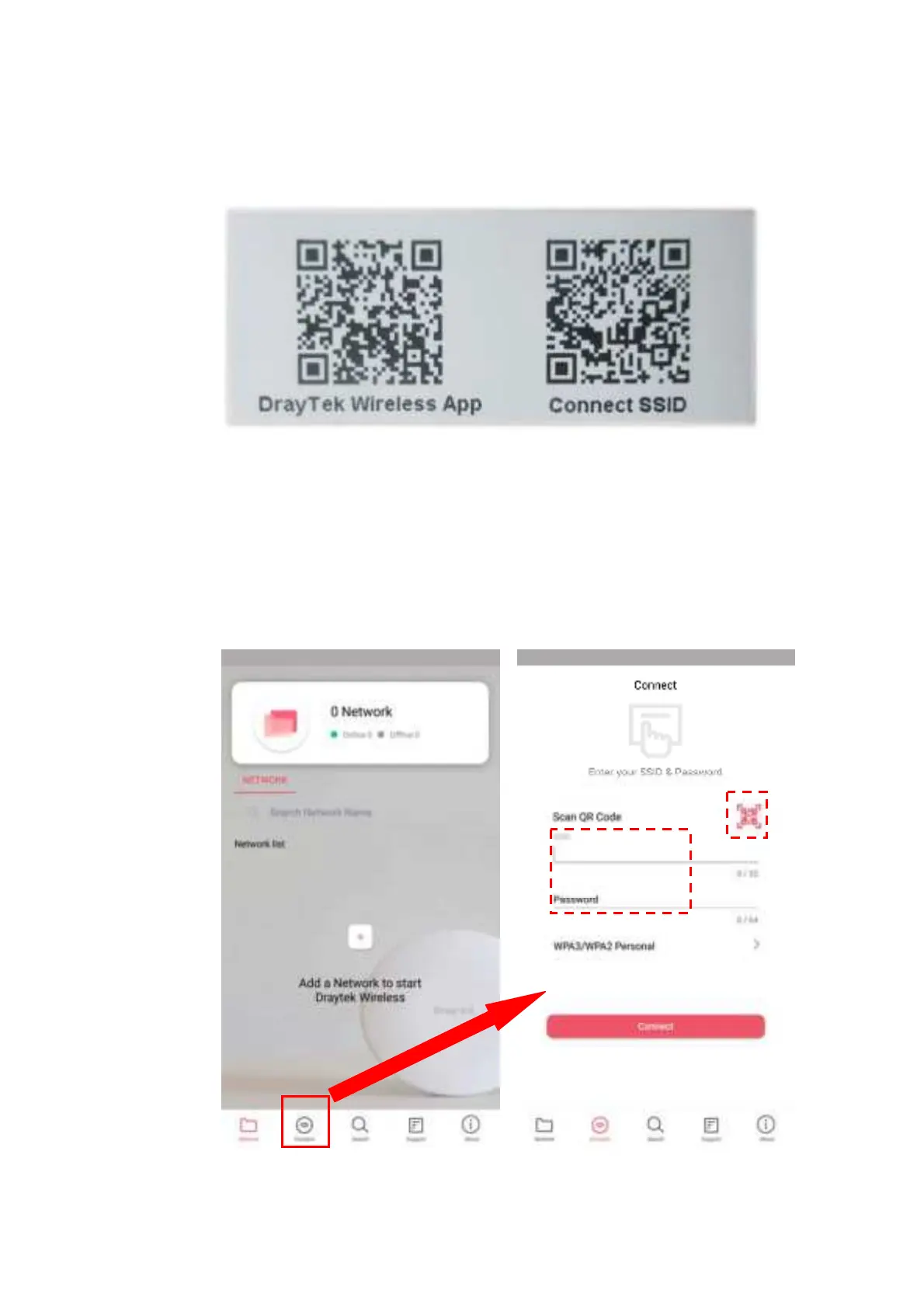13
Method 2:
(a) Use a mobile phone t o scan t he QR code named wit h DrayTek Wireless
App t o download DrayTek Wireless APP.
(b) Aft er downloading, run t he APP.
(c) From t he home page, click t he Connect icon t o access t he Connect
page. Next , press t he QR code icon next t o Scan QR Code on your
phone screen t o open t he camera.
Scan t he QR code named wit h Connect SSID t o access t he web user
int erf ace (conf igurat ion wizard) of VigorAP 960C. (For iOS users, t he
SSID and t he password will be shown first . Simply click t he Connect
but t on t o access t he web user int erf ace of VigorAP. )