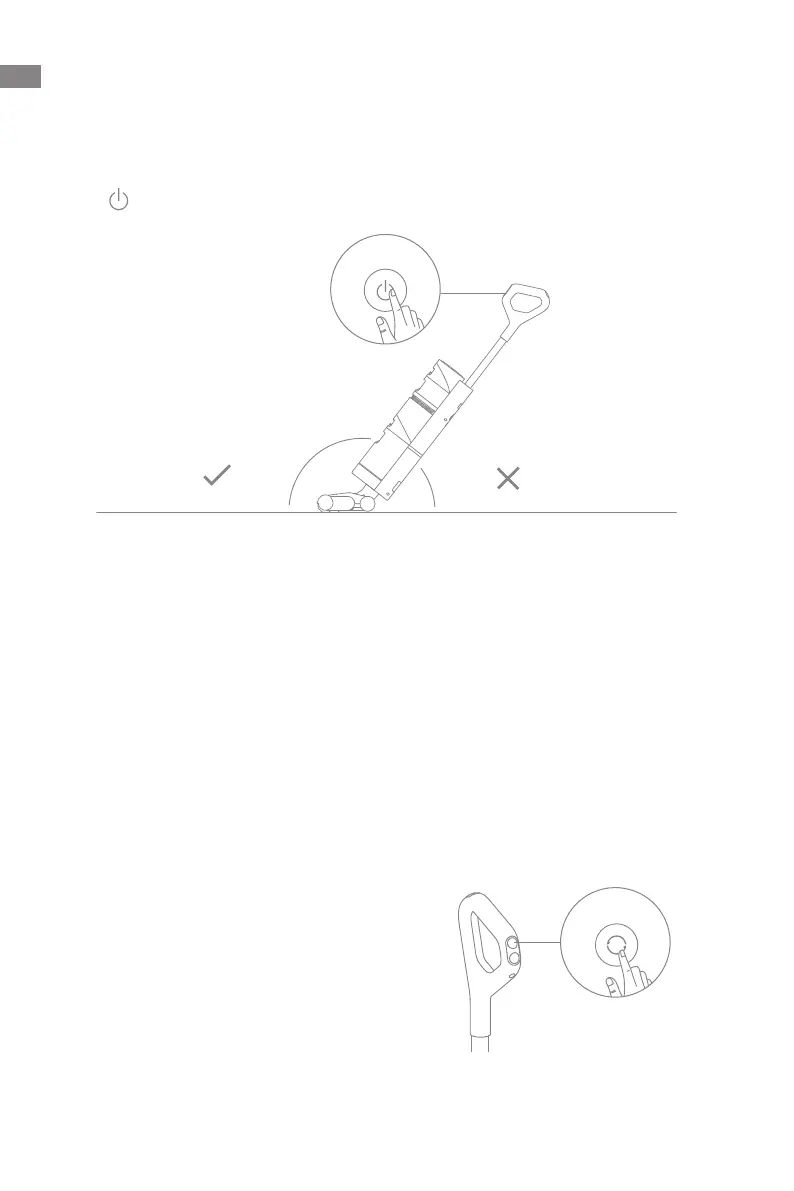11
EN
How to Use
Starting Cleaning
Switching Modes
Gently step on the brush cover and recline the appliance backwards. Press the power
switch to start/stop operating.
The appliance is powered on by default in Auto mode, you can switch to the suction
mode according to actual needs.
Auto Mode: The appliance will adjust the
suction power according to the stains on
the ground.
Suction Mode: If the suction mode is
selected, the appliance will vacuum
water only and the brush roller will not
be dampened. No water is coming out of
the Clean Water Tank.
Note:
•
Do not vacuum any foamy liquids.
•
If the appliance is in the upright position while working, the current task will be suspended.
•
The appliance is suitable for cleaning oors, marble, tiles and other hard surfaces.
•
Do not recline the appliance backwards more than 140° to prevent the appliance from leaking
water.
•
When the appliance isin operation,do not liftit o the ground, move it, tilt itorlay it at.Doing
so may cause the usedwatertoow into the motor.
<40°<140°
