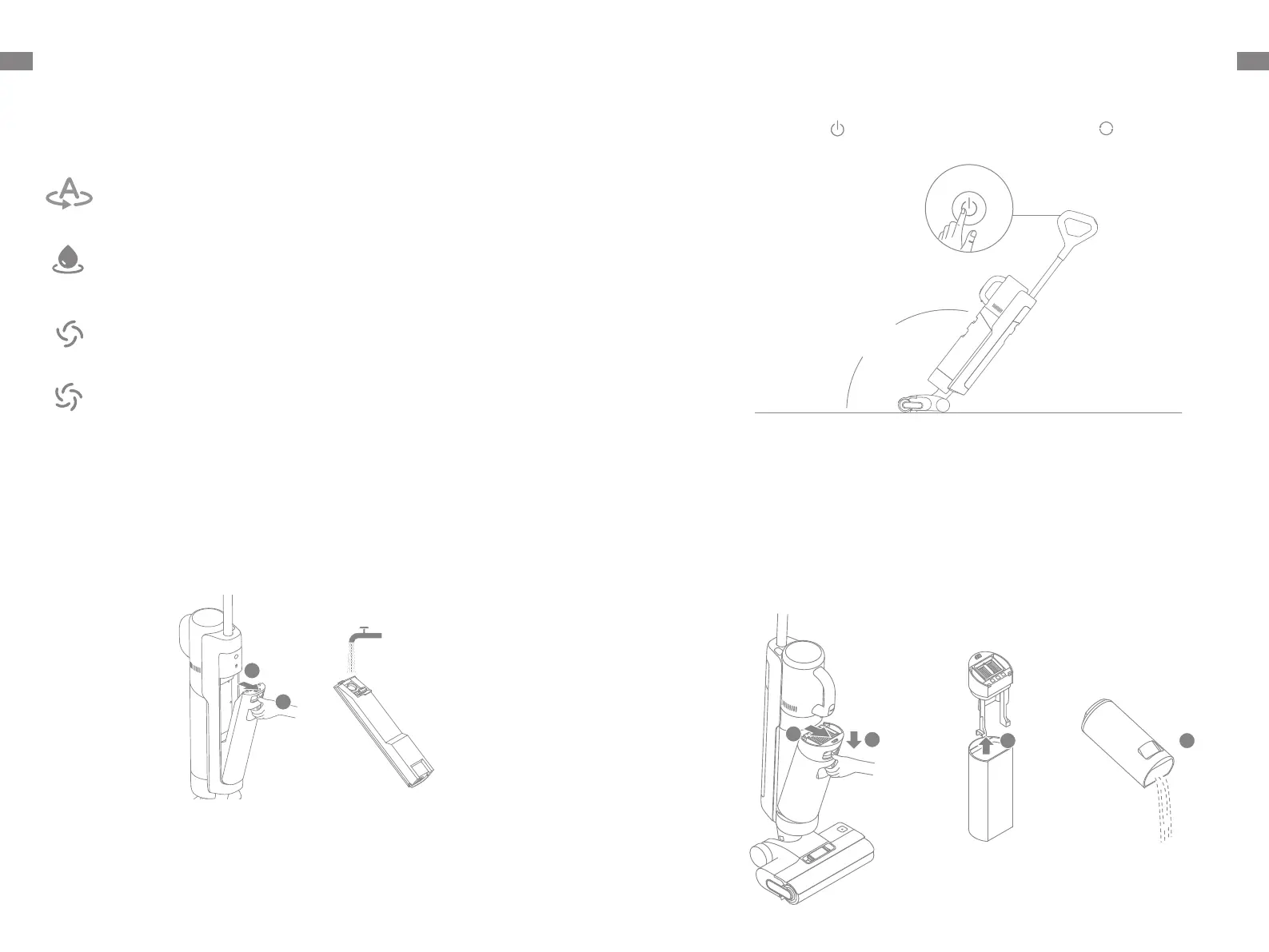9 109 10
EN EN
<140°
3 4
1
2
1
2
The appliance is powered on in Auto modeby default, you can switch to Suction
modeas needed.
Auto Mode
While washing the oor, the appliance can adjust its suction
poweraccording todierent situations.
Suction Mode
If Suction mode is selected, the appliance will vacuum water only and the
brush roller will not be dampened. No water is coming out of the Clean
Water Tank.
Standard Mode (Handvac)
When the appliance converts to a handheld vacuum, it is powered on by
default in Standard mode.
Turbo Mode (Handvac)
Press the handvac mode switch to select the Turbo mode.
How to Use
Switching Modes
1. Fill the Clean Water Tank: Press the Clean Water Tank release button to remove the
tank. Open the tank cover and ll the tank with clean water. Re-install the Clean Water
Tank and ensure it clicks into place.
Note:
•
For better cleaning performance, it is recommended to add 10ml detergent with the bottle cap into the full
Clean Water Tank, then shake gently and evenly for use.
•
Do not add any liquids other than the ocially-approved cleaner.
Using asaFloor Washer
2. Start cleaning: Gently step on the brush cover and recline the appliance backwards.
Press the power switch to start operating, press the mode switch to switch
between the Auto mode and the Suction mode according to your needs.
3. Empty the Used Water Tank: Press the Used Water Tank release button to take out the
tank. Remove the tank cover and pour out the used water. Close the tank cover and re-
install the tank before use.
Note:
•
Do not vacuum any foamy liquids.
•
If the appliance is in the upright position while working, the current task will be suspended.
•
The appliance is suitable for cleaning oors, marble, tiles and other hard surfaces.
•
Do not recline the appliance backwards more than 140° to prevent the appliance from leaking water.
•
When the appliance isin operation,do not liftit o the ground, move it, tilt itorlay it at.Doing so may cause the
usedwatertoow into the motor.
How to Use
