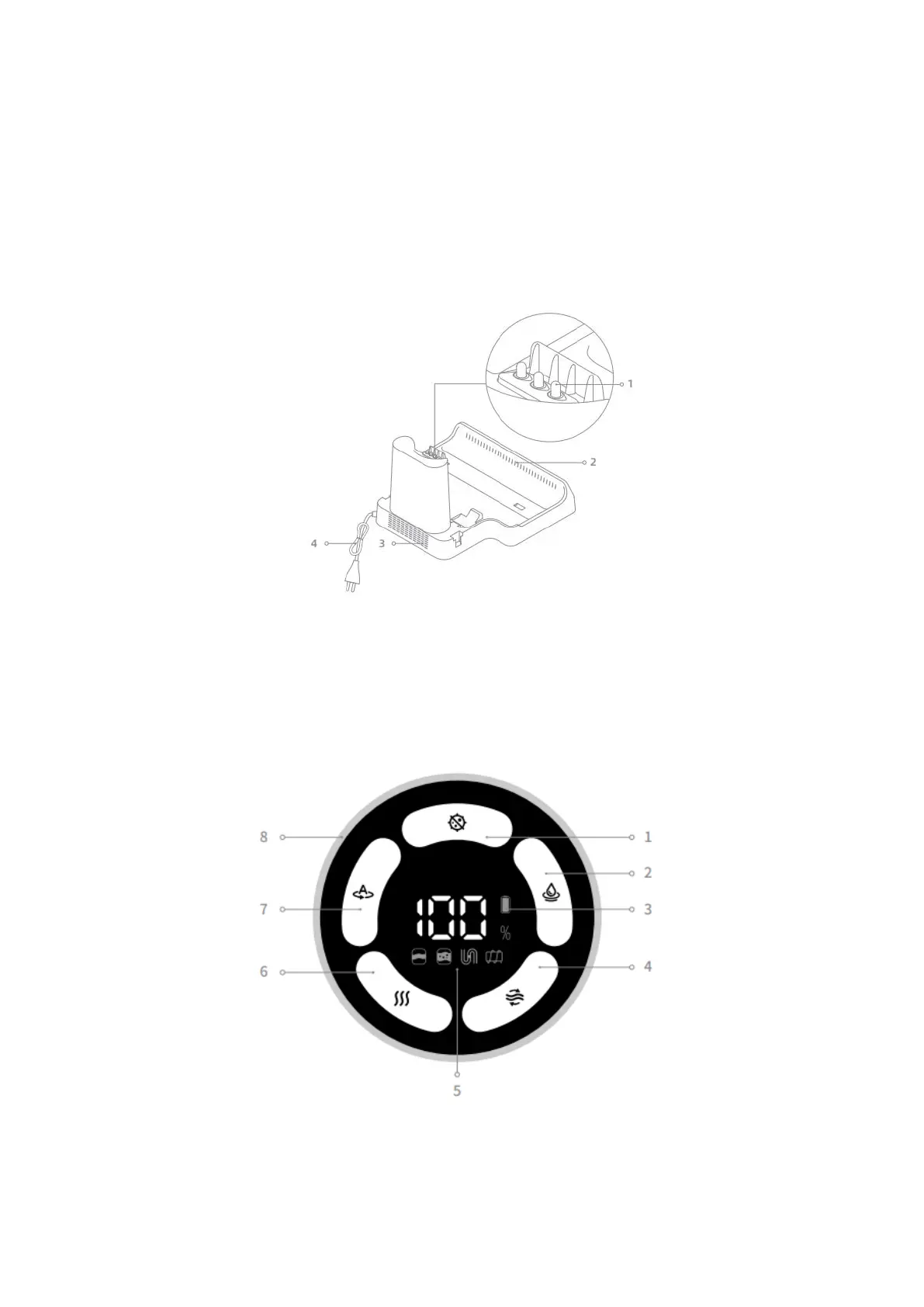9
14. Clean Water Tank Handle
15. Clean Water Tank Release Button
16. Voice Prompt Button
• Press briefly to activate the voice prompt or adjust the volume.
• Press and hold for 3 seconds to set the language. Press to switch between
languages. Press and hold to confirm the selection
Charging Base
1. Charging Contacts
2. Air-Drying Outlet
3. Air-Drying Inlet
4. Power Cord
Display Screen
1. Ultra Mode
2. Suction Mode
3. Battery Status Indicator
