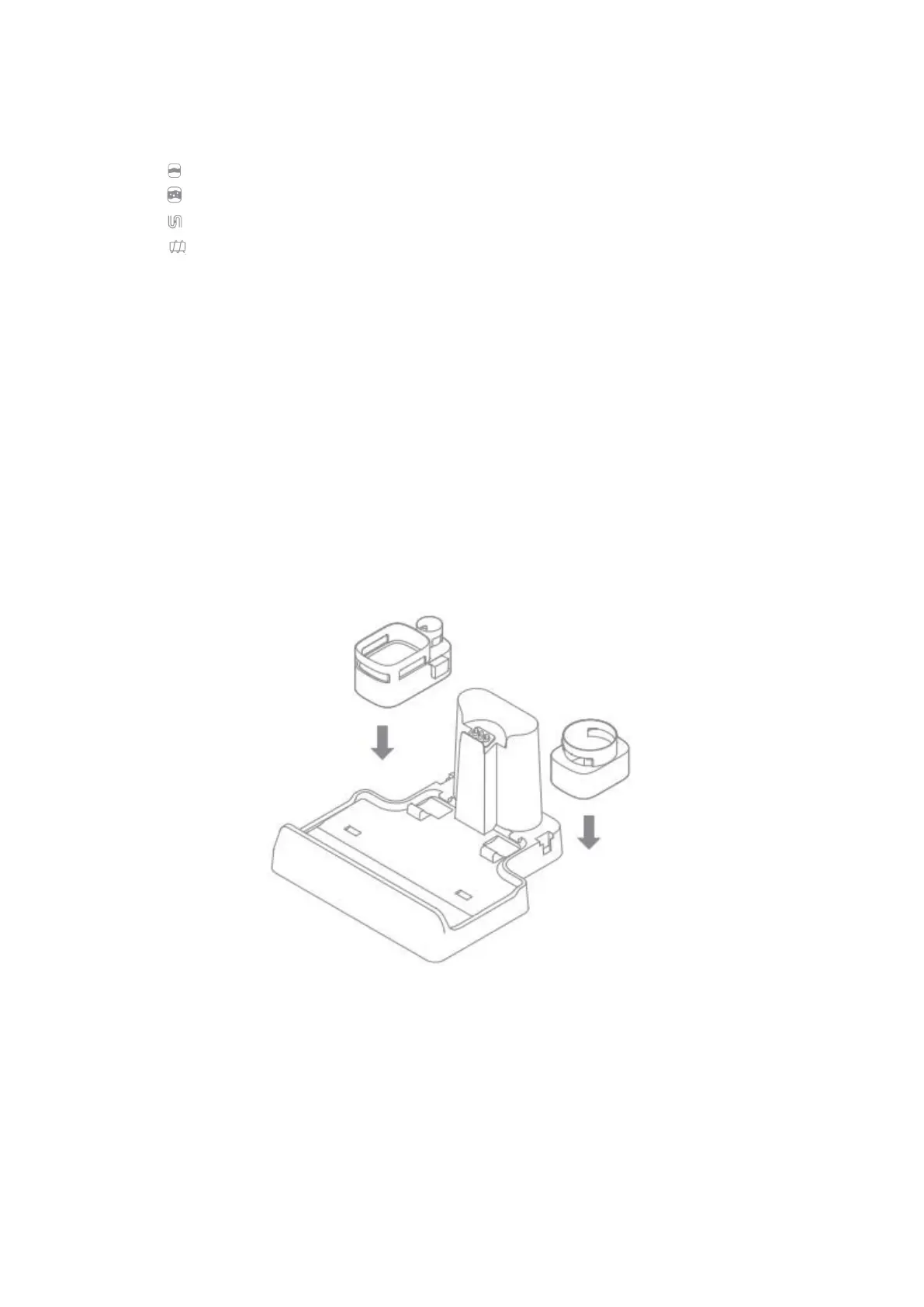10
4. Self-Cleaning
5. Error Messages
6. Insufficient water in the Clean Water Tank
7. Used Water Tank full
8. Blocked Tube
9. Brush roller stuck / Brush roller not installed
10. Drying Mode
11. Auto Mode
12. Dirt Level Indicator
The colour of the indicator changes in real time according to the amount of dirt
Note: If the appliance is not working properly, the screen display will show an error
message. Please refer to the troubleshooting table to find your solution.
Installation
Storage Box Installation
Install the storage box onto the charging base as shown in the diagram.
