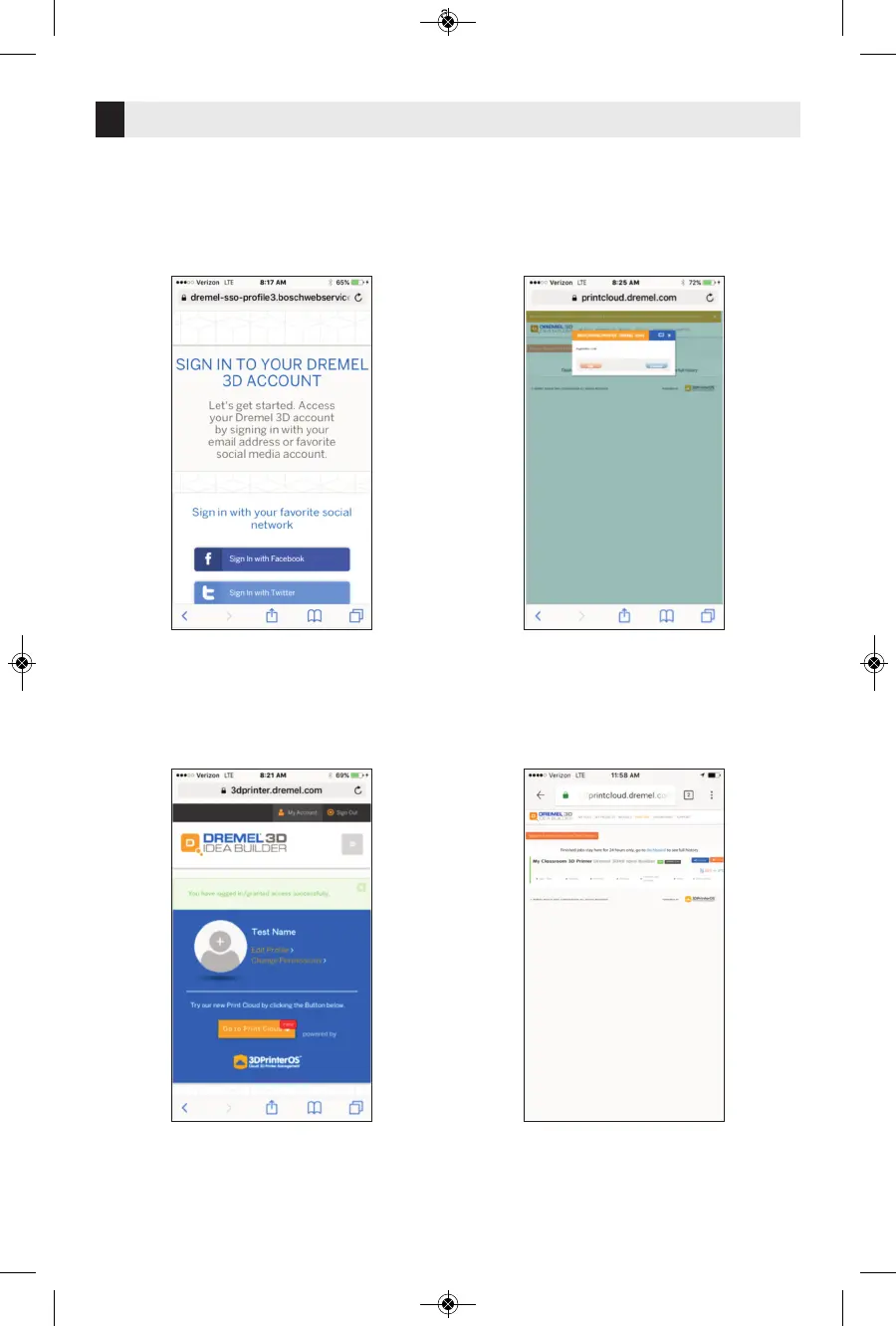Dremel Cloud Platform
22
Dremel’s cloud-based platform allows you to connect to your 3D45 from any web browser. In
the platform, you can view models and projects in the Dremel 3D library, send, pause and
c
ancel builds, monitor build status, receive push notification updates, and more. Create a user
profile on www.digilab.dremel.com and follow the setup steps below to get started.
Note: This feature is currently only available in the United States.
1. After launching the Dremel cloud platform
in your web browser, you will need to Log
In with your existing Dremel user
information or Social Log In or Sign Up to
create a new account.
3. When you enter the cloud platform, click
on printers on the top toolbar to register
your 3D45. Register your 3D45 by
entering the token number where it says
“Registration code” and clicking “OK”.
2. Click on the “Go To Print Cloud” button to
launch the new cloud platform.
4. Your mobile device is now connected to
your 3D45.