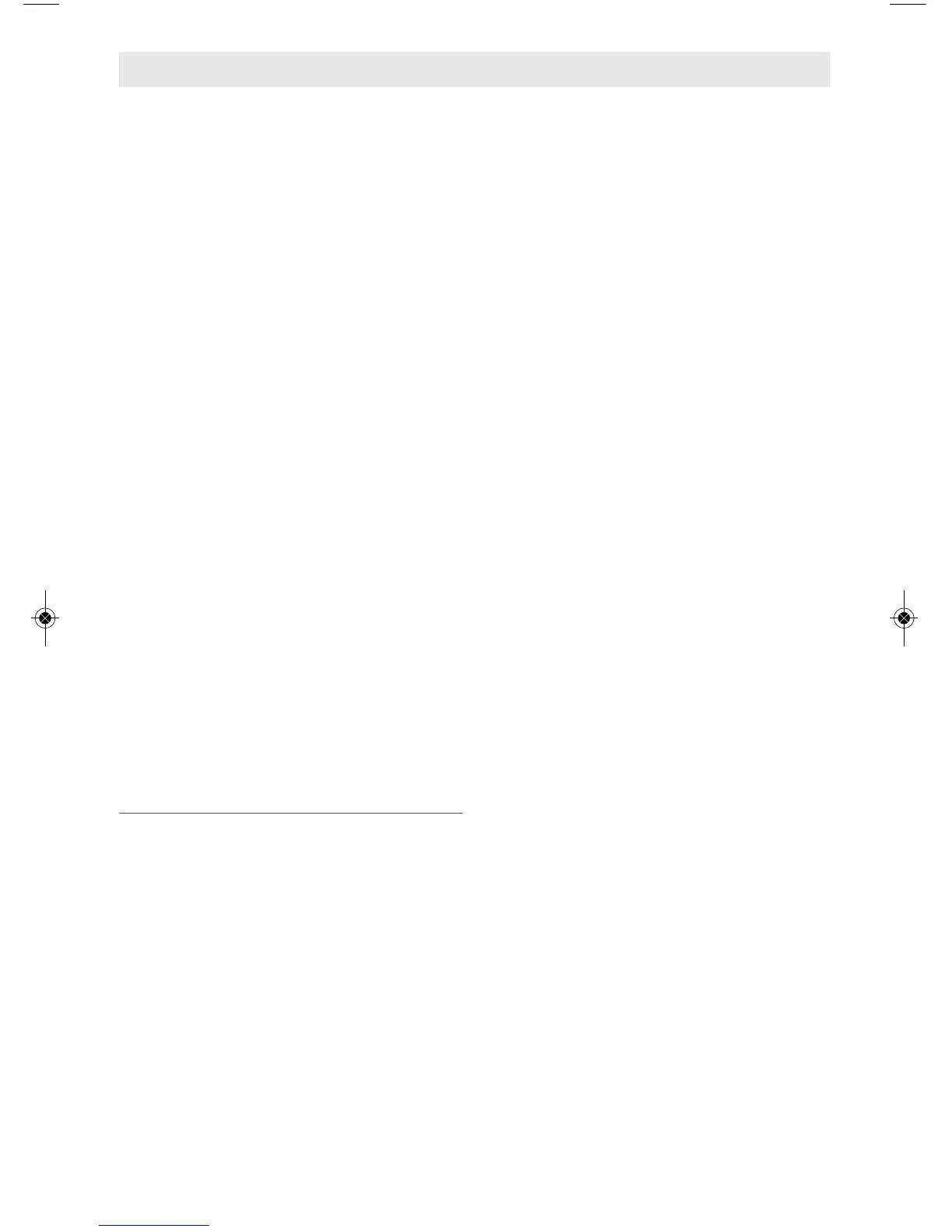68
f. The new Spot B2 should have
moved toward Spot A1 and match
the red dot.
g. If the red dot does not match the
new Spot B2, tweak the red dot
(not Mirror #1) as in step 7.
h. Move the Gantry to A, close the Lid
and *Test Fire*. Observe the new
Spot A2. It should be only a little
closer to Spot B1.
i. Note: If at any time spots become
confusing, shift the paper or
remove it completely and start
with a clean piece. Spots will have
to be redone and *Test Fired* at
both A and B.
j. Continue this cycle of:
i. Fire Spot B,
ii. Tweak the red dot,
iii. Fire Spot A,
iv. Adjust Mirror #1 while the Gantry
is at Spot B,
v. Until the spots created are
perfectly on top of each other.
The spots on Mirror #2 may not
be perfectly centered, but
should certainly not extend off of
the edge of Mirror #2.
Step 5: Align Axis B-C (X-Axis)
using Alignment Laser's Red Dot.
Alignment of the B-C axis is often much
easier than the A-B axis due to proximity
of the Gantry and experience learned on
the first axis. It cannot be stressed
enough that the A-B axis should be
aligned before attempting to align the B-
C. As with A-B and Mirror #1, once B-C is
aligned, do not continue to adjust Mirror
#2. Further adjustment of Mirror #2 will
negate the alignment of B-C.
1. Open the Lid.
2. Place Thermal Paper as before on
Mirror #3.
3. Move the Gantry to Position C.
4. Note that it is possible that Mirror #2
can be adjusted far enough out of
range and potentially damage the
rubber of Mirror #3 when the Dremel
LC40 Laser Cutter is fired. Look for
the Alignment Laser. It should give an
indication of where the Laser Beam is
pointing. Adjust Mirror #2 so that the
red dot is hitting the thermal paper.
5. Close the Lid and tap *Test Fire*.
Without removing the paper it may be
necessary to mark this spot. This is
Spot C1.
6. Adjust only the red dot beam to match
the Spot C1. As this is the furthest
distance it will take extremely small
movements of the screws to move the
red dot.
7. Move the head back to position B.
8. Close the Lid and tap *Test Fire*
observing and marking the spots as
necessary. This is Spot B1.
9. As before if Spot C1 and Spot B1 are
not exactly on top of each other adjust
the red dot using Mirror #2 this time to
adjust the location of the red dot half
way to Spot B1.
10. See steps above and repeat this cycle
of:
a. Fire Spot C,
b. Tweak the red dot,
c. Fire Spot B,
d. Adjust Mirror #2 while in position
until the spots created are
perfectly on top of each other. The
spots on Mirror #3 may not be
perfectly centered, but should not
extend off of the edge of Mirror #3.
TESTS & ALIGNMENTS
