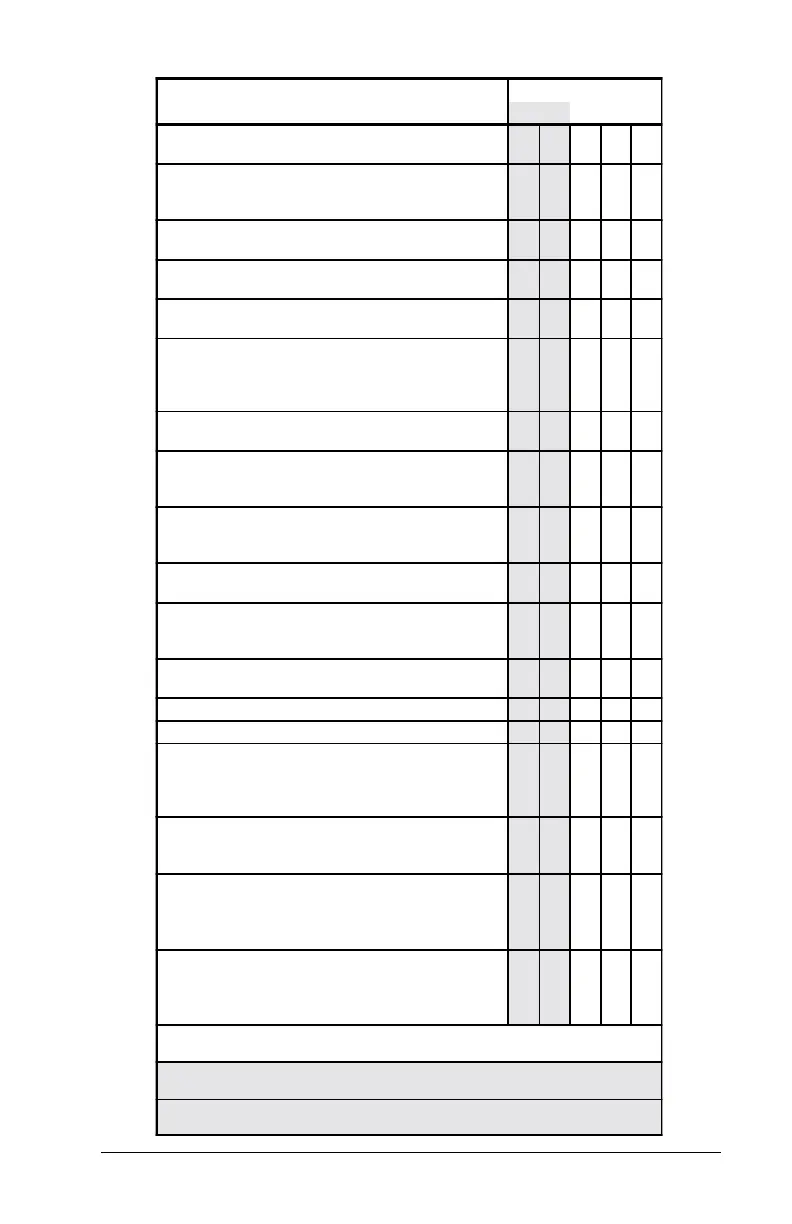15
Section 2: Access Codes
Table 2-1: Access Code User Options
Default Settings*
GM 2M SM S AC
System Master
Select this option to program a System Master Code
Yes
Supervisor
Select this option to program a Supervisor code. You must
also
program the partition mask for this code.
Ye s
.
Yes
Arm
Allows arming of the
assigned partition(s).
Yes Yes Yes Yes Yes
Disarm
Allows disarming of the
assigned partition(s).
Yes Yes Yes Yes Yes
Bypass
Allows bypassing of zones on the
assigned partition(s).
Yes Yes Yes Yes Yes
Command Output
Allows activation of a [*][7][X] command output when an
access code is required. For more information, ask your
installer.
Yes Yes Yes Yes Yes
Duress Pulse
Select option for Duress codes only (See "Special Codes")
One-Time Use
Select option for One-Time Use codes only (see "Special
Codes")
Escort4580 Access
Allows access to the Escort4580 Audio Assistant, if
installed.
Yes Yes Yes Yes Yes
Global Access
Allows use of a Global keypad.
Yes Yes Yes Yes Yes
Partition Select Menu
Allows all accessible partitions to be viewed when the
code is entered.
Yes Yes Yes Yes Yes
Card Valid (For Access Control Systems only. See Section
4.2 "Access Card Programming"
)
Yes Yes Yes Yes Yes
Privilege Card (same as previous)
Yes Yes
Wait for Prvl (same as previous)
Silence Fire
Allows the user to silence and reset any Fire Alarms on the
selected partitions by entering their access code on the
partition keypad.
Yes Yes Yes Yes Yes
T-Code
T-codes can be turned on or off by partition using the
Special - T-code function key.
Telephone Number
If a PC4850 Telephone Entry module is connected,
enter a 12-digit telephone number for each user. See
section 4.4 for more information.
Tenant Code
If a PC4850 Telephone Entry module is connected,
enter a 4-digit tenant code (tenant codes cannot start
with 0). See section 4.5 for more information
* Code abbreviations: GM = Grand System Master; 2M = Second Master;
SM = System Master; S = Supervisor; AC = Access Code (default).
The options for the Grand System Master and Second Master codes cannot be changed
from their default settings.
.
For the System Master code, the supervisor option changes to Yes after you exit access
code programming.
