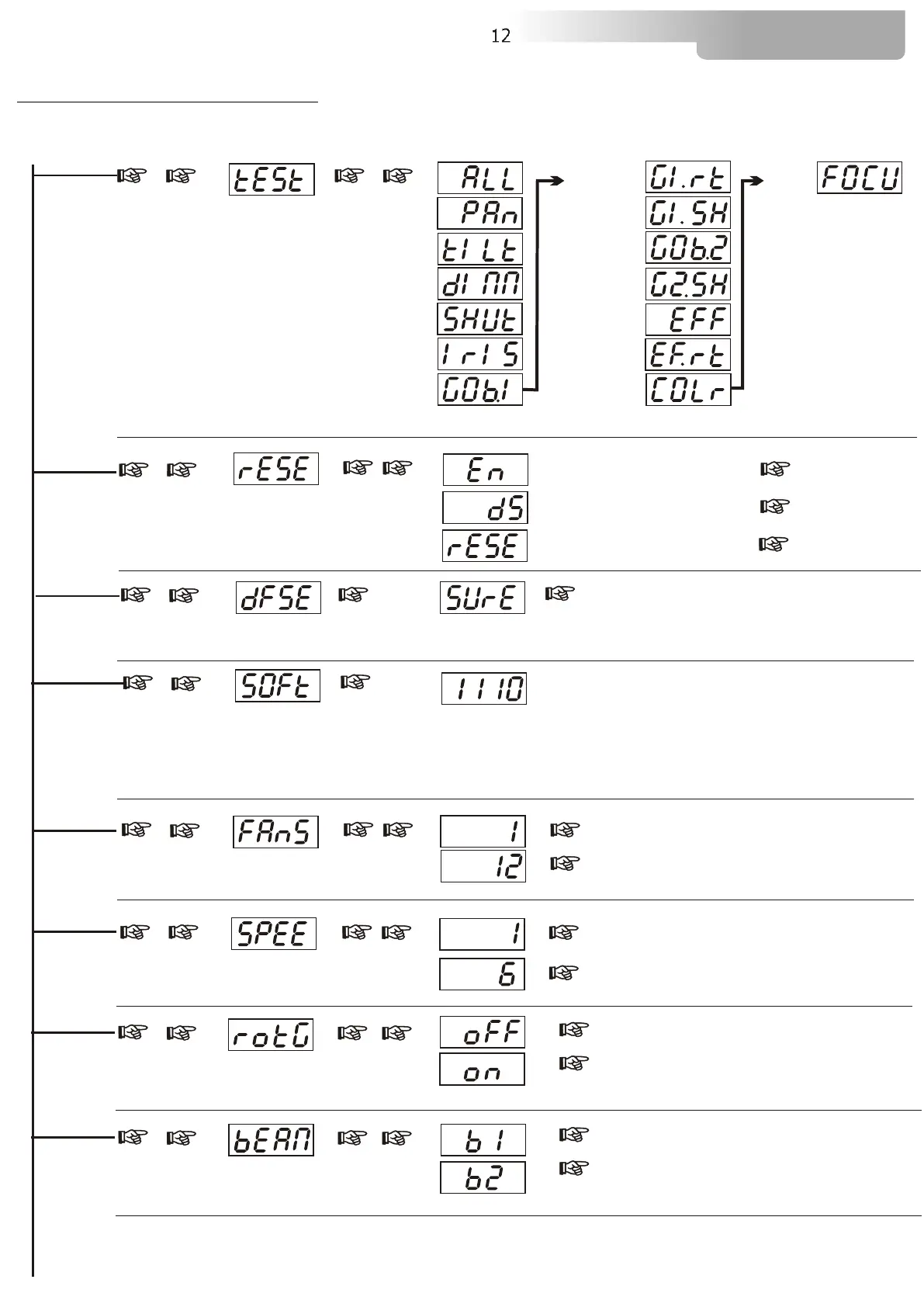12
MENU
ENTER
DEFAULT
To restore default setting
ENTER
Up-Down
MENU ENTER
Fan control
To control the fan speed .
Up-Down
ENTER
Up-Down
(DEFAULT : 6 )
MENU ENTER
Up-Down
Up-Down
SPEED control
Pan Tilt Speed control.
8- DISPLAY FUNCTIONS
ENTER
MENU
Up-Down
ENTER
MENU
Up-Down
ENTER
GOBO Rotation
Gobo Rotation during gobo scrolling
Up-Down
GOBO ROTATION DISABLE (DEFAULT)
GOBO ROTATION ENABLE
.
ENTER
ENTER
SOFTWARE
Software version
MENU
Up-Down
RESET
Al motors reset
RESET ENABLED VIA DMX
RESET DISABLED VIA DMX
TOTAL RESET
ENTER
ENTER
ENTER
ENTER
Up-Down
MENU ENTER
TEST MODE
Full test and single function test.
Up-Down
Up-Down
PAN
TILT
DIMMER
SHUTTER
IRIS
GOBO1
GOBO1 ROT.
GOBO1 SHAKE
GOBO2
GOBO2 SHAKE
EFFECTS
EFFECTS ROT.
COLOR
FOCUS
XR 5 SPOT
Pcb 8 motors. Pcb PAN&TILT
ENTER
ENTER
(DEFAULT : 4 )
MENU
Up-Down
ENTER
BEAM
Different Focussing settingS depending on the Zoom
lens mounted on the unit
Up-Down
15° BEAM OPENING ANGLE LENS (DEFAULT)
18-21° BEAM OPENING ANGLE LENSES
(OPTIONAL)
ENTER
ENTER
