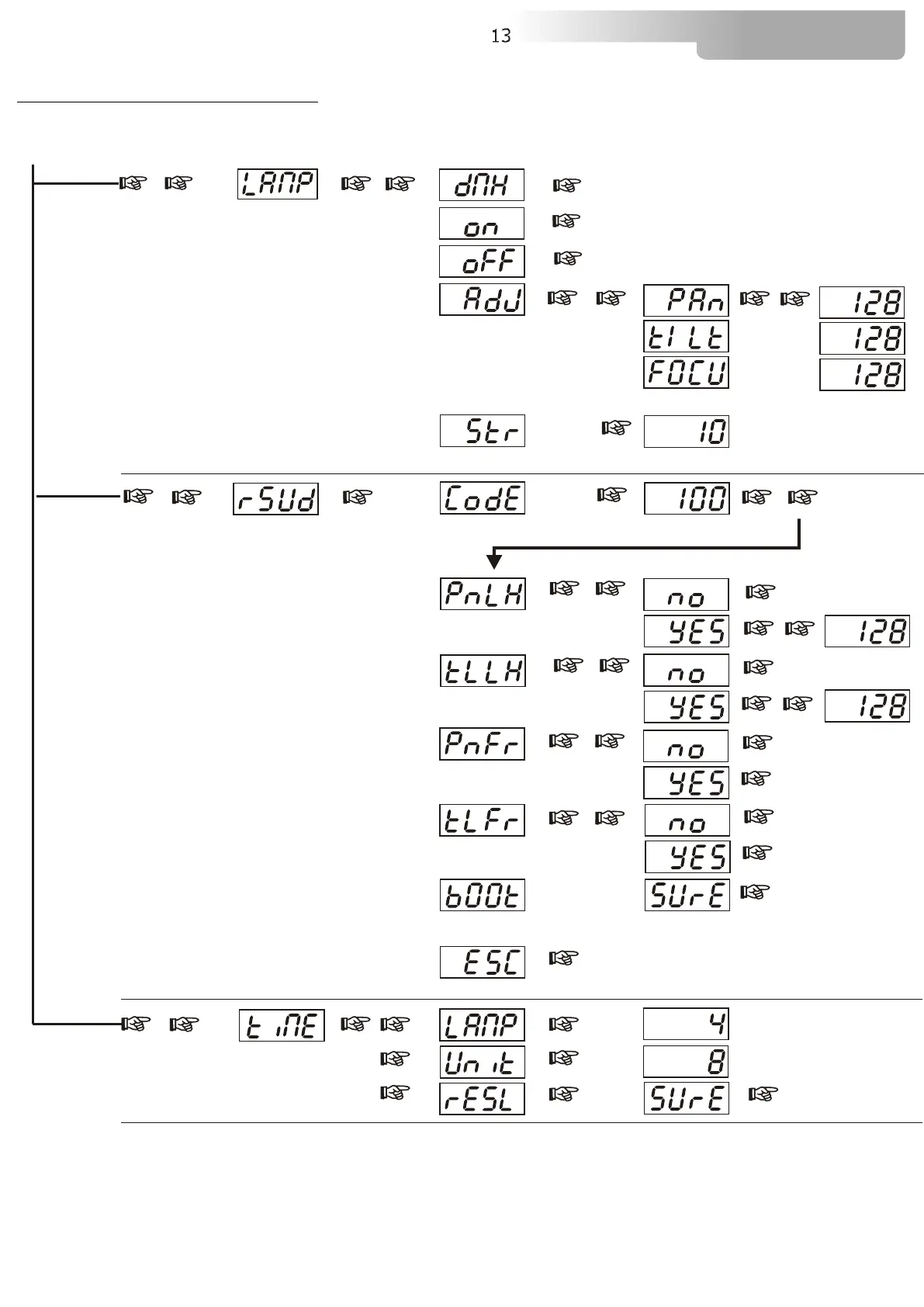MENU
Up-Down
ENTER
RESERVED
Pan lock-Tilt lock
Pan free-Tilt free
Up-Down
ENTER
.
Up-Down
ENTER
Up-Down
ENTER
ENTER
Up-Down
ENTER
ENTER
Up-Down
ENTER
Up-Down
.
ENTER
ENTER
ENTER
Up-Down
ENTER
ENTER
ENTER
Up-Down
.
.
ENTER
PAN LOCK
LOCK THE PAN TO THE DESIRED VALUE
TILT LOCK
LOCK THE TILT TO THE DESIRED VALUE
PAN FREE
REMOVE POWER TO PAN MOTOR
TILT FREE
REMOVE POWER TO TILT MOTOR
13
8- DISPLAY FUNCTIONS
LAMP
Lamp always ON-always OFF
Or lamp ON-OFF selectable via DMX
ENTER
FORCED ON
ENTER
FORCED OFF
ENTER
ON / OFF VIA DMX (default)
MENU
Up-Down
ENTER
Up-Down
ENTER
Up-Down
ADJUST
To adjust the lamp with no mixer connected.
It’s possible to set the parameters for
PAN-TILT and FOCUS
ENTER
STR
Lamp strikes counter
ENTER
Up-Down
MENU ENTER
TIMER
lamp life TIME (reset possible)
and total UNIT LIFE TIME (reset not possible)
Up-Down
ENTER
Up-Down
ENTER
Up-Down
ENTER
Up-Down
ENTER
XR 5 SPOT
ENTER
BOOT
System reboot
