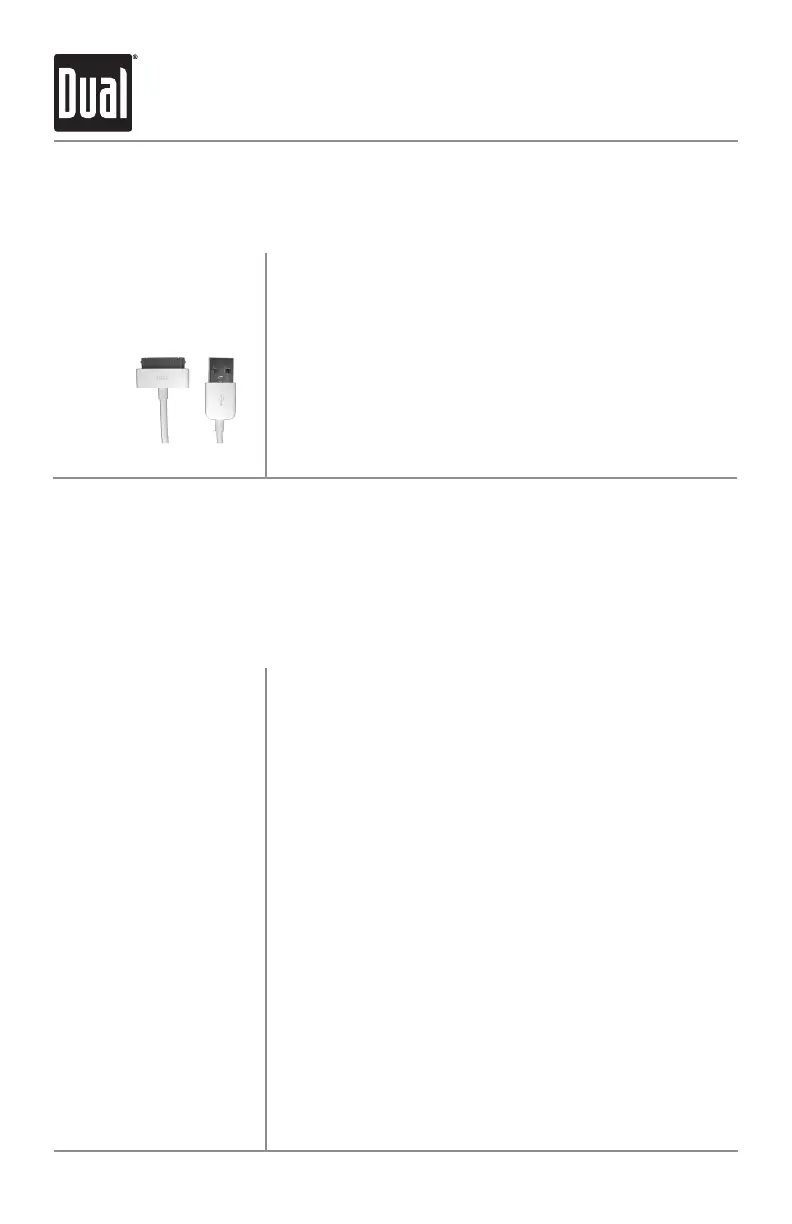16
XML8150 OPERATION
Connecting an iPod/iPhone Device
Operation of iPod/iPhone - Full Control
RemovethedockfromtheXML8150anddockaniPodor
iPhonedeviceasshownonpages14-15.Whenadeviceis
docked,playbackwillbeginautomatically.
ToplaymusicfromaniPod/iPhonedeviceusingthedirect
USBinterface,connecttheUSBcable(includedwithyour
iPod/iPhonedevice)totheXML8150'sUSBport.Once
connected,playbackwillbeginautomatically.
Note:IfasongisplayingontheiPodoriPhonedevicebefore
itisconnected,itwillcontinuetoplayafterbeingconnected.
Press
ll
toskiptothebeginningofthenextsong.
Press
nn
toreturntothebeginningofthecurrentsong.
Pressing
nn
againskipstothebeginningoftheprevious
song.
Pressandhold
ll
or
nn
tofastforwardorreversea
song.
Press
l
/
II
totemporarilystopplayback.
Press
l
/
II
againtoresumeplayback.
Press RPT toentertheRepeatmenu,thenturnthevolume
knobtoselectoneofthefollowingoptions:
•OFF-Repeatsalltracks.
•SONG-Repeatsselectedtrack.
Press RDM toentertheRandommenu,thenturnthevolume
knobtoselectoneofthefollowingoptions:
•OFF-CancelstheRDM function.
•ALL-Playsalltracksinrandomorder.
•ALBUM-Playsalltracksintheselectedalbumin
random order.
Press INT toentertheIntromenu,thenturnthevolume
knobtoselectoneofthefollowingoptions:
•OFF-CancelstheINT function.
•ON-Playsfirst10secondsofeachtrack.
Fold-out Docking Station
Direct USB Connection
Song Select
Fast Forward and
Reverse
Pause
Repeat
Random
Intro
The XML8150 features two different methods of connecting iPod or iPhone devices:
When the control of iPod/iPhone feature is set to "FULL" in the setup menu, use the
following functions to control the device:
