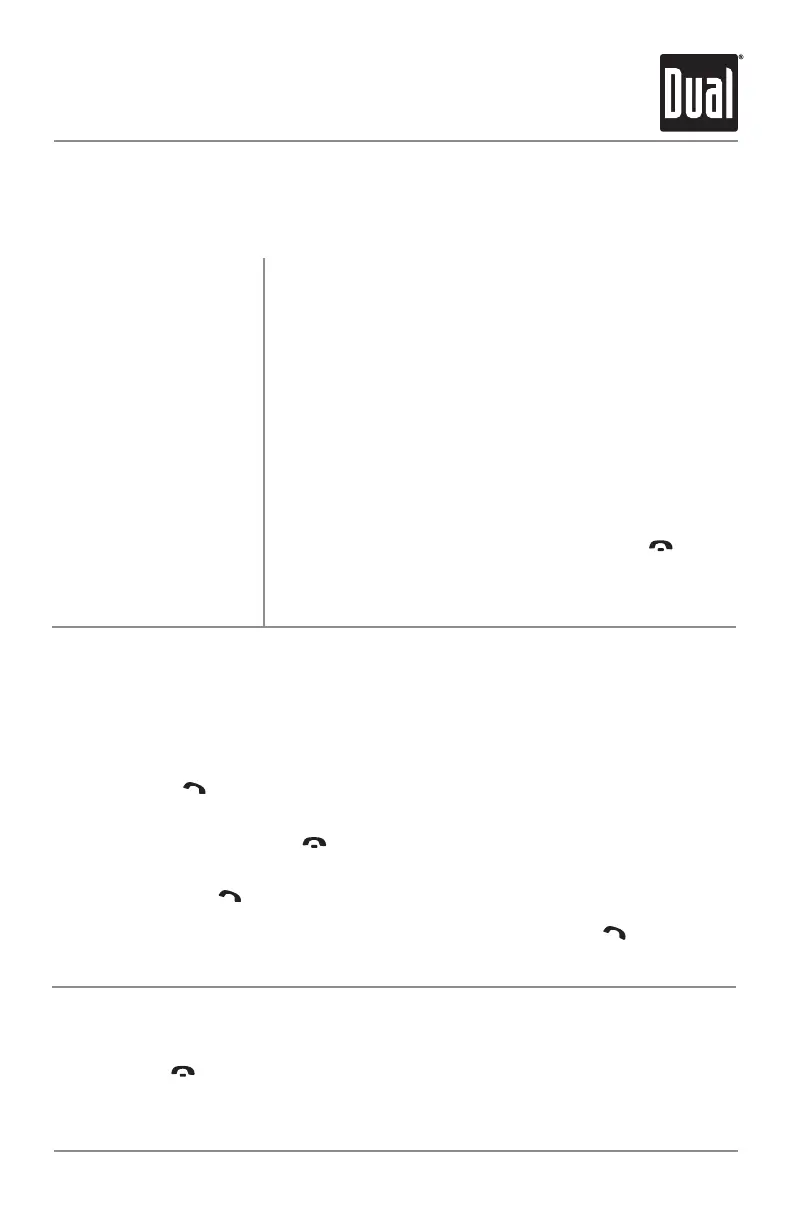23
XML8150 OPERATION
Bluetooth
®
Operation
MostBluetoothdevicessupporttheauto-connectfeature,andwillconnectautomatically
ifthedeviceisinrangewhentheXML8150ispowered-on.Ifyourdevicewaspreviously
pairedbutdoesnotconnect,usetheseinstructionsbelow.
•IfyourmostrecentlyconnectedBluetoothdevicebecomesdisconnectedordoesnot
reconnect,press fromBluetoothmodetoreconnectyourmobiledevice.
•Toconnectapreviouslypaireddevicethatwasnotrecentlyconnected:
1)Ifapplicable,pressandhold todisconnectanyconnectedmobiledevices.
2)FromBluetoothmode,pressSELECT."PAIREDDEVICES"willappearontheLCD.
3)Turnthevolumeknobtocyclethroughthelistofdevices1through10.
4)PressSELECT or toconnecttothedesireddevice.Itmustbeinrangetoconnect.
Note:IftheAUTO-CONsetupmenusettingissettoOFF,youmustpress toconnect
youdeviceafterpairing,andeachtimetheXML8150ispowered-on.
Pressandhold for3secondstodisconnectaconnecteddevice.Thedevicewillremain
pairedandappearinthePAIREDDEVICESmenu,butnotbeconnected.
BeforeyoucanuseaBluetoothdevice,itmustbepairedand
connected.MakesurethatBluetoothisactivatedonyour
devicebeforeyoubeginthepairingprocess.
TheXML8150broadcaststhepairingsignalconstantlywhen
nodevicesarecurrentlyconnected.Completethepairing
sequencefromyourBluetoothdevice.Refertotheowner's
manualforyourdeviceformoredetails.
The device name is "XML8150"
The Bluetooth passcode "1234"
Note:TheXML8150canbeinanymodeofoperationwhen
pairingisperformed.
Ifadeviceiscurrentlyconnected,pressandhold to
disconnectthecurrentdevicebeforeanewdevicecanbe
paired.Thenbeginthepairingsequencefromthenew
Bluetoothdevice.
Preparation
Pairing a New Device
Pairing Additional Devices
Pairing a Device
Connecting a Paired Device
Disconnecting a Device
