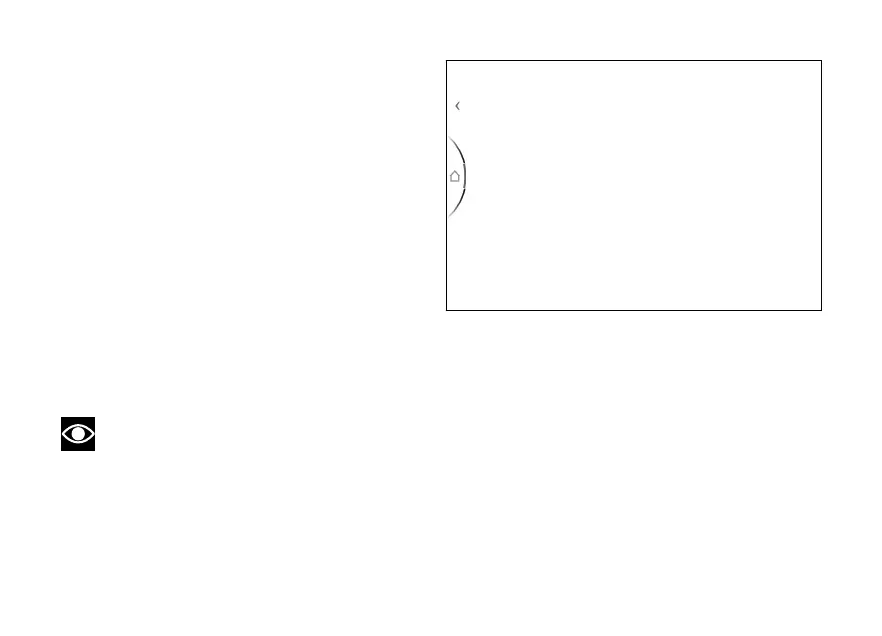The instrument panel displays the dedicated page
listing the available
●
Service
●
Riding Mode
●
Info display
●
Fuel indicator
●
DRL
●
Display setup
●
PIN Code
●
Date and time
●
Lap
●
Tyre calibration
●
Tyre pressure (if available)
●
Bluetooth (see page 22)
●
Turn indicators
●
Language
●
Units
●
Info
Note
When entering the menu, the first item
selected is "Riding Mode".
When the Menu is displayed, (1), (2)
and (3) can be used as follows:
●
(1) and (2) to scroll and select the
available items;
●
ENTER (3) to confirm the selected item.
To exit the sub-menus of the menu, select
the "Back" item and press the ENTER (3).
To exit the menu and return to the main
screen, select the "Exit" item and press the ENTER
(3).
Fig 128
163
