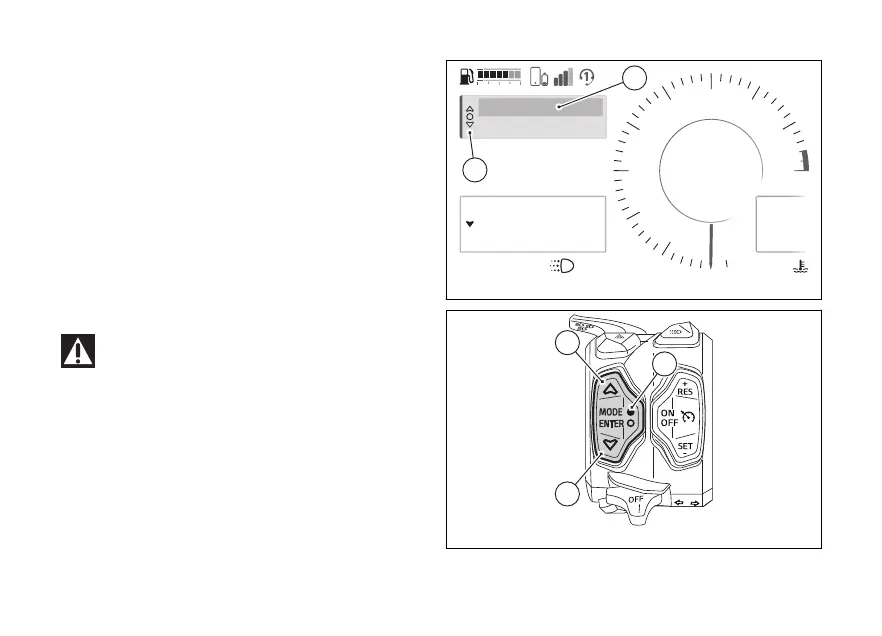Phone
This function can be found in the Interactive Menu
(see page 135) and displays the list of the last 7
missed, made or received calls and can only be
selected if a has been connected via
Bluetooth.
For the Bluetooth pairing procedure, refer to sub-
section “Bluetooth device pairing and management”
(page 22).
●
Select the Interactive Menu (A) by pressing and
holding (1) down for a long time.
●
Use (1) and (2) to select item "Phone” (B)
and press the ENTER (3).
Ducati has tested many of the most popular
and recent however, the operating
systems and technological choices made by
manufacturers are not under Ducati's
control. Therefore, it is not possible to guarantee
operation on all phones on the market and their
and firmware. To check compatible
and operating systems, visit the Ducati
website.
22
°C
Air
AA
22
°C
Total
Range
Trip 1 52.2 km
250 km
2600 km
Heated Grips
Phone
SPORT
km/h
0
N
Gear
rpm X1000
1
2
3
4
5
6
7
8
10
12
DTC
ABS
DWC
DQS
On
2
3
4
10:34
am
A
B
Fig 8
Fig 9
29
