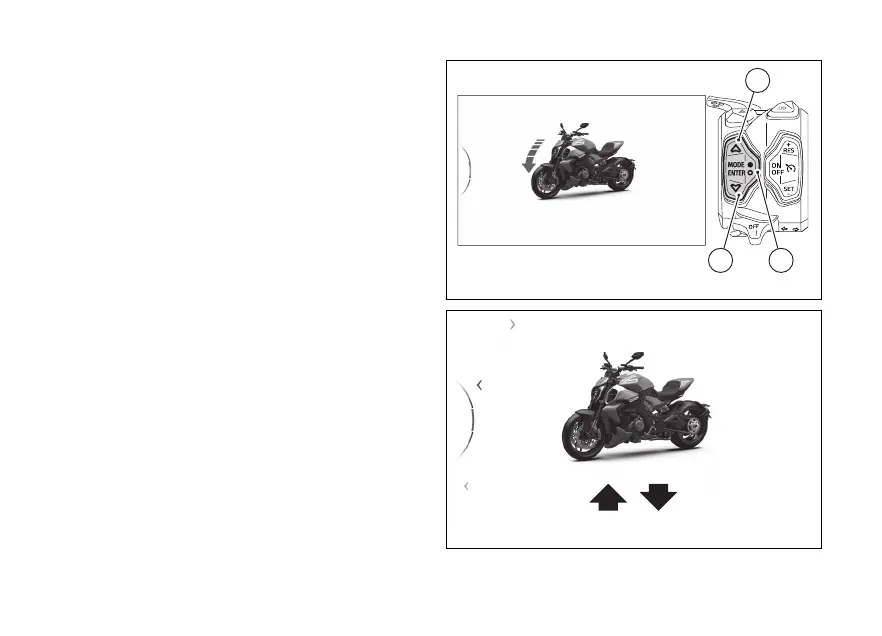menu – Riding Mode – DQS
This function allows activating or deactivating the
DQS system.
●
From the Interactive Menu, use (1) and
(2) to select the item menu" and press
ENTER (3).
●
Select the "Riding Mode" item and press ENTER
(3).
●
Select the Riding Mode you wish to customise
and press ENTER (3).
●
Select the “DQS” item and press ENTER (3).
The levels “On” and and the bike with the
by the highlighted, followed by the
reference indications, are displayed.
While the currently set level is shown on the right.
Use (1) and (2) to scroll and select the desired
level. Press ENTER (3) to validate, then select "Back",
and press ENTER (3) again to exit.
The DQS with up/down feature allows the rider to
and without using the clutch lever.
It includes a two-way microswitch - built in the lever
mechanism - that outputs a signal to the engine
control unit whenever the is operated. The
system works in a separate way for and
Fig 144
Fig 145
188
