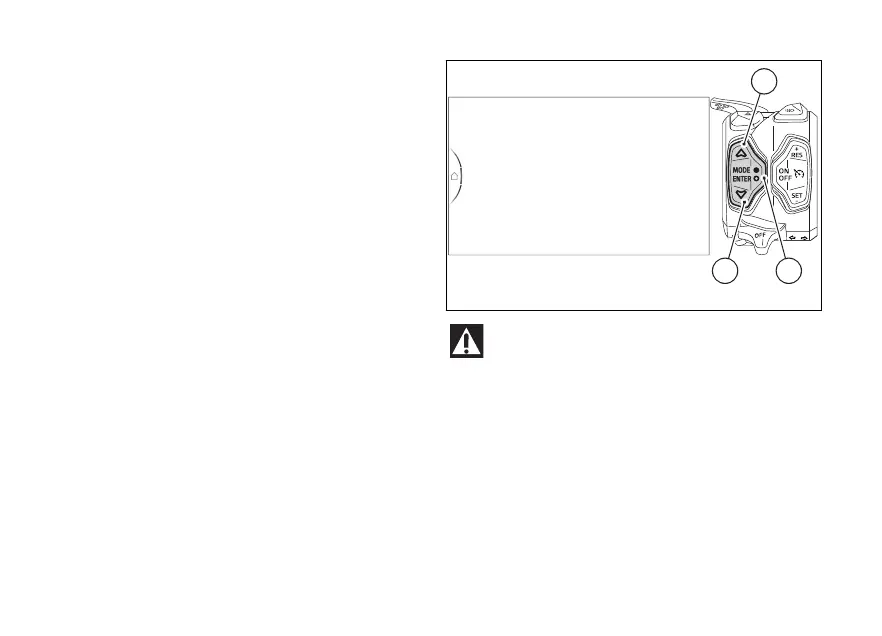menu - PIN code
This function allows the user to activate or modify
the PIN Code.
●
From the Interactive Menu, use (1) and
(2) to select the item menu" and press
ENTER (3).
●
Select the “PIN Code” item and press ENTER (3).
The PIN Code is initially not present in the
motorcycle and must be activated by the user by
entering the 4-digit PIN in the instrument panel,
otherwise the motorcycle cannot be
temporarily in the case of a malfunction.
In order to temporarily the motorcycle in case
of malfunction, please refer to the procedure called
“Restoring motorcycle operation via the PIN Code”.
If the PIN Code has never been activated, this menu
will include “New PIN” item to activate it. While if the
PIN Code has already been activated, this menu will
include “Modify PIN” item, which allows modifying
the already stored PIN.
The PIN Code must be activated and stored by
the vehicle owner. If an unknown PIN Code is already
set, please contact your Ducati authorised dealer to
reset it. The Ducati authorised dealer may ask you to
demonstrate that you are the owner of the
motorcycle.
Fig 162
206
