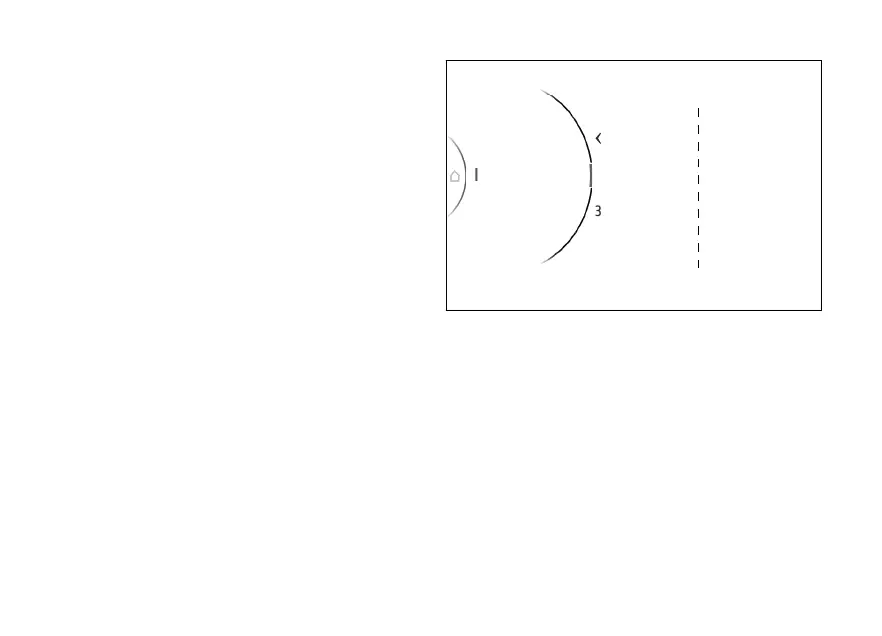When the item positions are changed from the
original order, “Default” is displayed in the list of
selectable items.
To restore the original order select the “Default”
item using (1) and (2) and press ENTER (3):
“Wait…” is displayed for a few seconds followed by
“Restored”. Then, “Default” item disappears from
the menu list, while the positions of the items and
the current order of the Info display are restored to
their original conditions.
Default
1
2
3
4
5
6
7
8
9
10
Total
Range
Trip 1
Ø Cons. 1
Ø Speed 1
Trip 1 Time
Trip 2
Rear tyre
Front tyre
Cons.
Info Display Order
Fig 152
196
