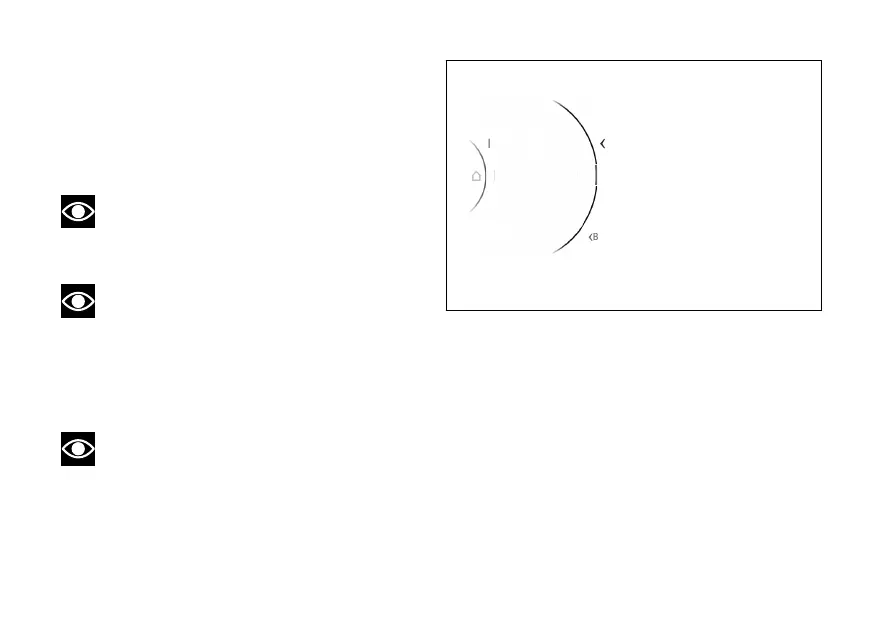“Level” and “Range” are displayed.
The currently set mode is shown on the right side of
the screen.
Use (1) and (2) to scroll and select the desired
mode. Press ENTER (3) to validate, then select
"Back", and press ENTER (3) again to exit.
Note
When the fuel level is set to remaining km or
miles, the Range item is not displayed in the Info
display list.
Note
When the motorbike is in low fuel condition, if
the main screen is set to “Full” mode and the fuel
indicator is set to "Level", the level will automatically
be displayed in remaining km or miles. When the low
fuel condition is over, the fuel indicator will return to
the previously set display.
Note
When the side stand is extended, the fuel
indicator will not update.
When the side stand is in the rest (horizontal)
position, the first update of the fuel indicator will
occur only a few seconds.
Fig 154
198
