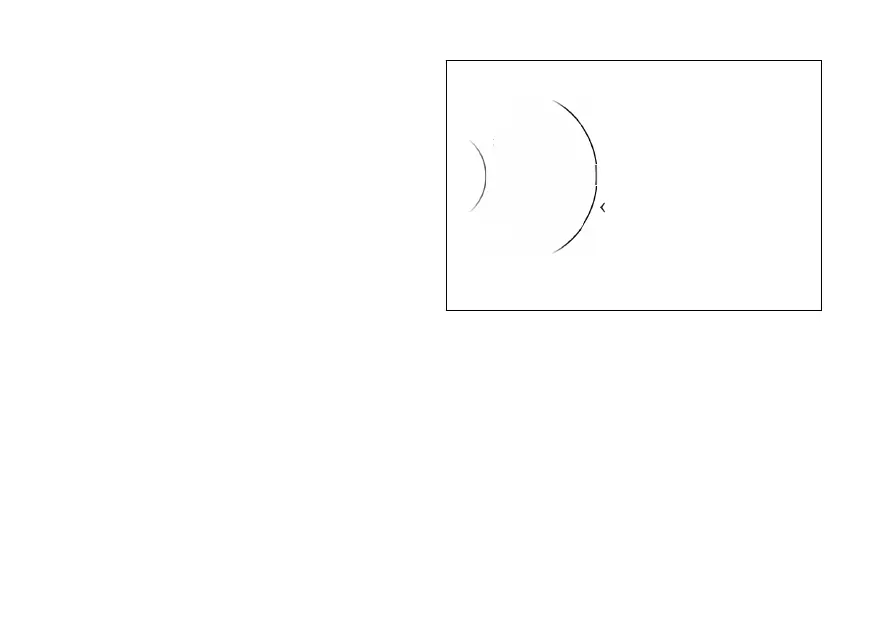To restore a single unit of measurement:
●
From the Interactive Menu, use (1) and
(2) to select the item menu" and press
ENTER (3).
●
Select the “Units” item and press ENTER (3).
●
Select the value to be restored (e.g.
Consumption) and press ENTER (3).
●
If present, select the "Default" item and press
ENTER (3). The instrument panel displays
“Wait...” for a few seconds followed by
“Restored”, then “Default” disappears from the
menu list.
Fig 216
239
