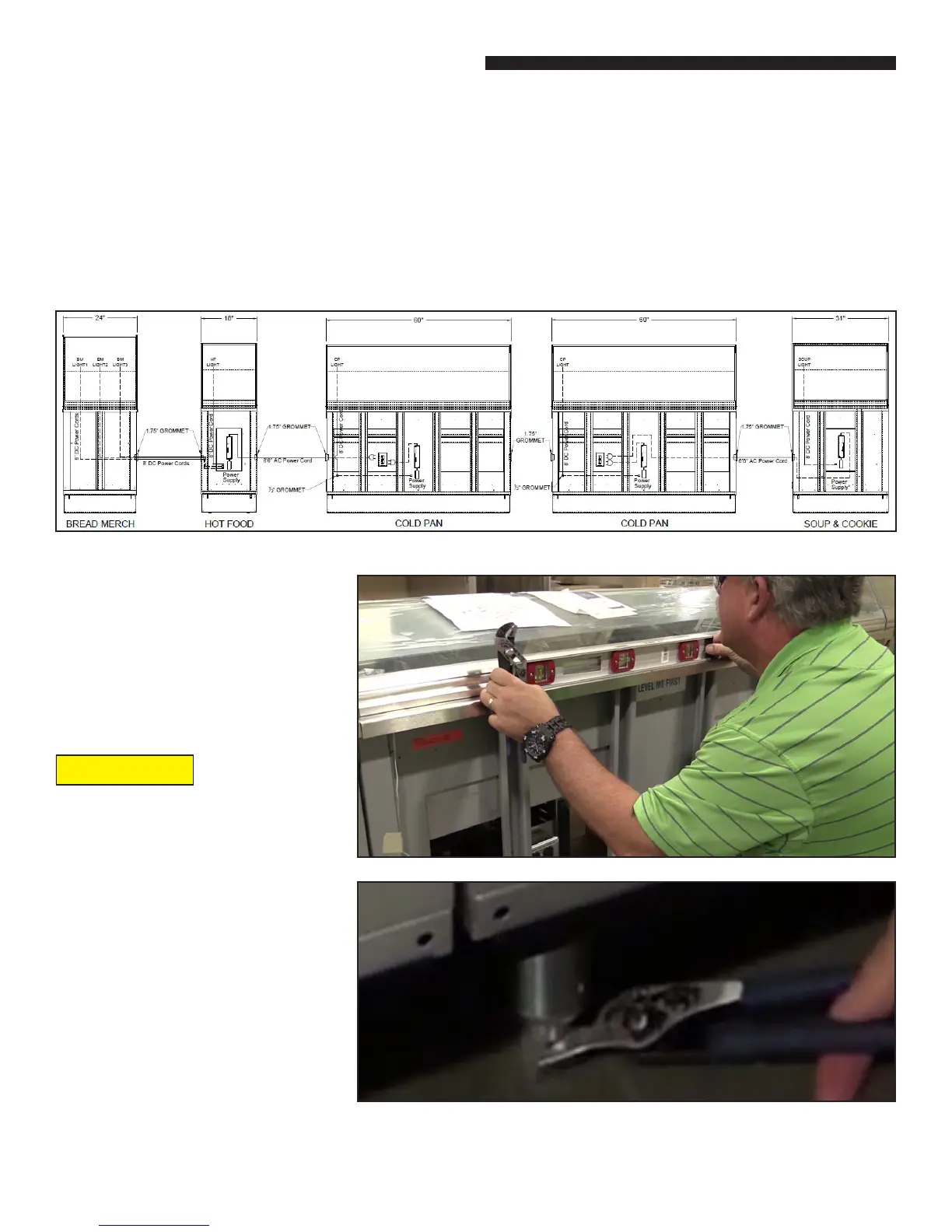10
Installation and Operation of: Tri-Channel Cold Pan
Step 1
Line up unit with front counter equipment. Unit to be installed next to hot food unit.
Step 2
Make sure to level the cold pan unit
rst.
NOTE: When installing full line up
make sure all units are level with
cold pan.
Step 3
Adjustment can be made by turning
the legs using adjustable pliers.
Failure to complete this step could
result in Decor Panels not lining
up.
Installation - Tri-Channel Cold Pan
I. Unit Placement and Adjustment
Basic Store Line Up
The designation of a LEFT or RIGHT lineup for all Subway Front Counters is determined by the location of the
HOT food section. From the Operator’s side of the counter, if the HOT food section is on the operator’s LEFT,
it is a Left-handed lineup. If the HOT food section is on the operator’s RIGHT it is a Right-handed lineup.
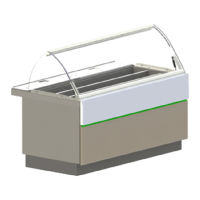