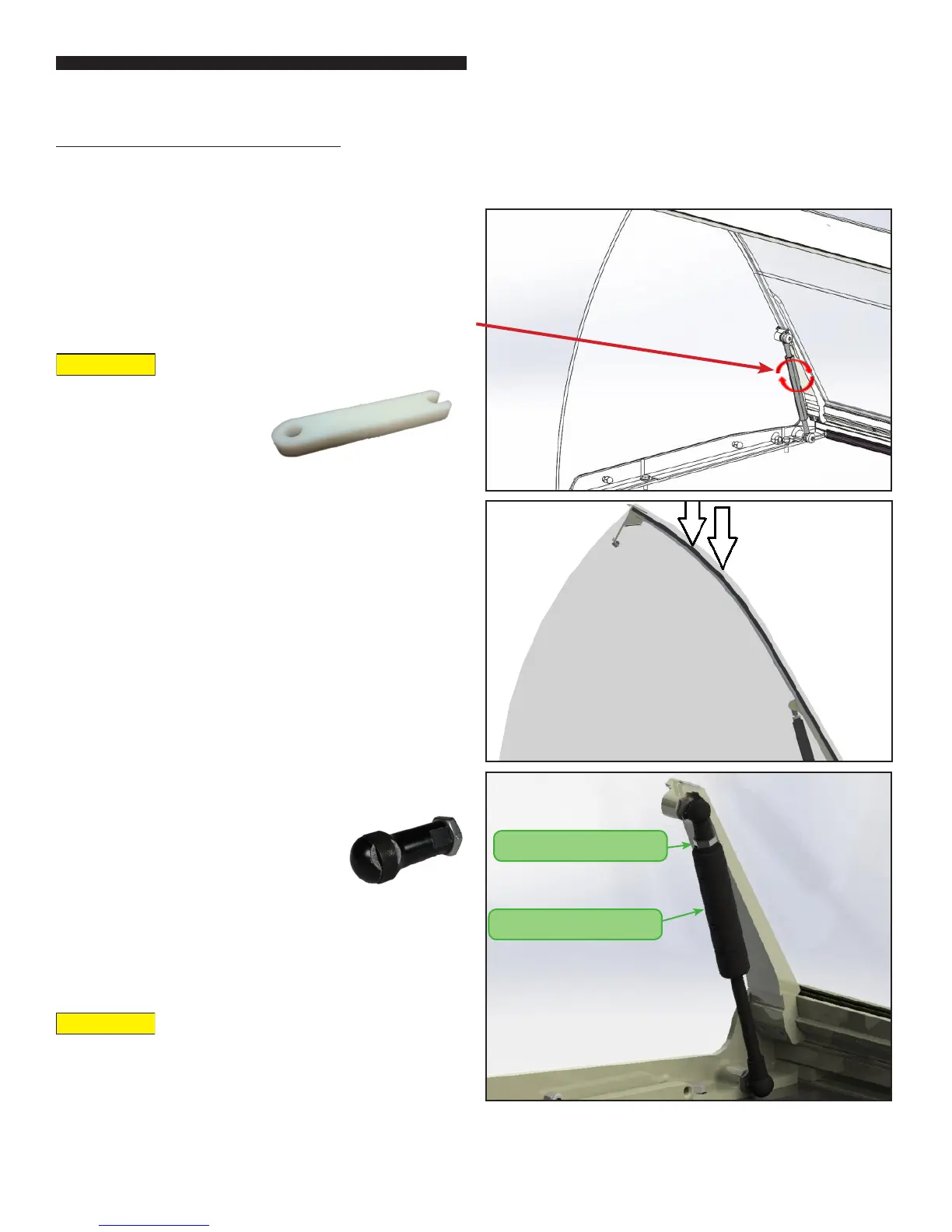13
Installation and Operation of: Tri-Channel Cold Pan
Installation - Tri-Channel Cold Pan - continued
IV. Adjusting Front Glass
TOOLS REQUIRED: Adjustable pliers, 13mm wrench
1. If present, start alignment with a FIXED
day cover. If necessary, rotate the turnbuckel
left or right to achieve proper angular
position of glass.
Do not to scratch paint (use the plastic
wrench included in kit).
NOTE: Use end glass as a guide for
adjusting front glass. When adjusted
correctly, the curve of the front glass is
parallel to the edge of the end glass, at
approximately 60° to top
a.) FIXED DAY COVER - Turnbuckel
b.) FOLD-DOWN DAY COVER - Gas Shock
2. In the FOLD-DOWN day covers, loosen
the ADJUSTMENT NUT of the gas ram using
13mm crescent wrench
3. Using adjustable pliers, turn the
CYLINDER of the gas ram to adjust the front
glass to desired angle or until it is lined up
with the adjacent unit.
Do not to scratch paint (use a cloth or
similar liner to wrap around the cylinder).
4. Tighten the adjustment nut against
end tting.
5. Repeat for the second gas ram.
ADJUSTABLE NUT
GAS RAM CYLINDER
1. Cut the wire ties holding the gas shocks in
place during shipment.
Note: If the gas shock needs to be
removed use a small screw driver
to remove the clip at the end of the
Shock.
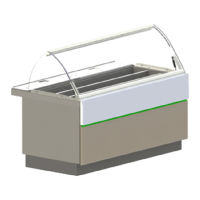