8
Installation and Operation of: Tri-Channel Cold Pan
UNPACKING UNIT
• Inspect the shipping carton and/or container, carefully noting any exterior damage on
the delivery receipt
• Note any damage not evident on the outside of the shipping container (concealed
damage). Contact the carrier immediately and le a damage claim with them.
• Save all packing materials when ling a claim. Freight damage claims are the
responsibility of the purchaser and are not covered by the warranty.
• Report any dents or breakage to source of purchase immediately.
• Do not attempt to use unit if damaged.
• Remove all materials from unit interior.
• Remove unit from Skid
• If unit has been stored in extremely cold area, wait a few hours before connecting power.
Inspection for Damage and Unpacking
1. Remove shrink wrapped bag from the unit. (It is
stapled to the crate at both ends.)
2. Remove strapping and protective cardboard
from around the unit.
3. The feet are set into V-shaped wedges for ship-
ping. Remove all wood pieces from the pallet
before trying to lift it o.
4. Each unit will come with a kickplate carton.
Unpack the box of kickplates.
NOTE:
Kickplate instructions are packed with kickplates.
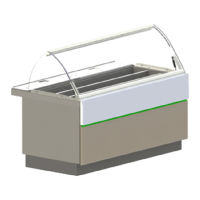
