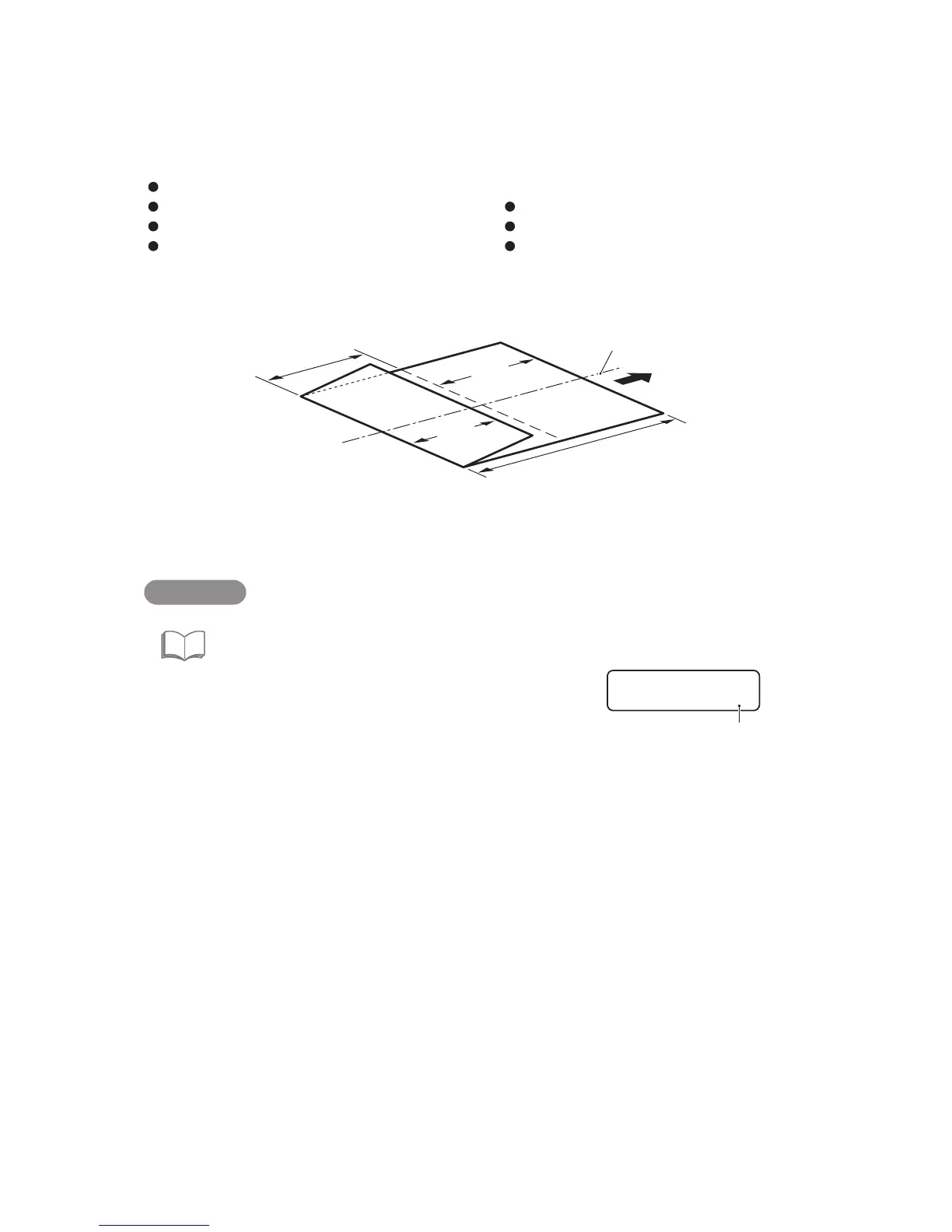1-45
12H-M12M0-0309-0
2-6-14. Adjusting folded size
When performing folding operations under the following conditions, adjust so that the folded size becomes the
specified value when folded using the folding stoppers of folding plates 1 and 2. Adjust the folded size after completing
all other adjustments.
Paper conveyance conditions in adjustment of folded size are described below.
Paper : A4 (Letter) 80 g/m
2
(20 lb) fine quality paper (vertical grain)
Folding mode : Letter fold Processing speed : Level 5 (MAX)
Paper feed pressure: 0 (Standard) Paper separating pressure: 0 (Standard)
Skew correction : 0 (Standard) Folding stopper : Parallel
The standard folded sizes under the above conditions are shown in the figure.
∗ ( ) shows the folded size for letter size paper.
Folded size by folding plate 1
199 mm (7.37")
Measuring point
(Center)
99 mm
(3.67")
98 mm
(3.63")
Folded size by folding plate 2
100 mm (3.70")
Paper feed direction
(1) Adjusting folded size by folding plate 1
For DF-920
q Turn on the power while pressing both the start and stop keys to enter the maintenance mode.
“3. MAINTENANCE MODE” in CHAPTER 2 ELECTRICAL COMPONENTS
SeeSee
e Press the clear key while pressing the stop key to initialize the folding stopper of folding plate 1.
r Press the test key to perform test folding.
t Measure the folded size of the second sheet ejected, and enter the adjustment value using the “+” or “–” key of
the speed key so that this folded size becomes the specified value.
Each time the “+” key is pressed, the folded size increases by 0.125 mm (0.005").
Each time the “–” key is pressed, the folded size decreases by 0.125 mm (0.005").
The settable adjustment values range from “–20” to “+20”. The folded size ranges from –2.5 to +2.5 mm
(–0.10" to +0.10").
y After setting, check the finish again by test folding.
u Repeat the above procedure until the folded size becomes the specified value.
w Select “Code No.1: STOP1 DEFAULT”, check
the default adjustment value displayed on the
LCD and note it down.
1.STOP1 DEFAULT
∗∗∗
Adjustment value
