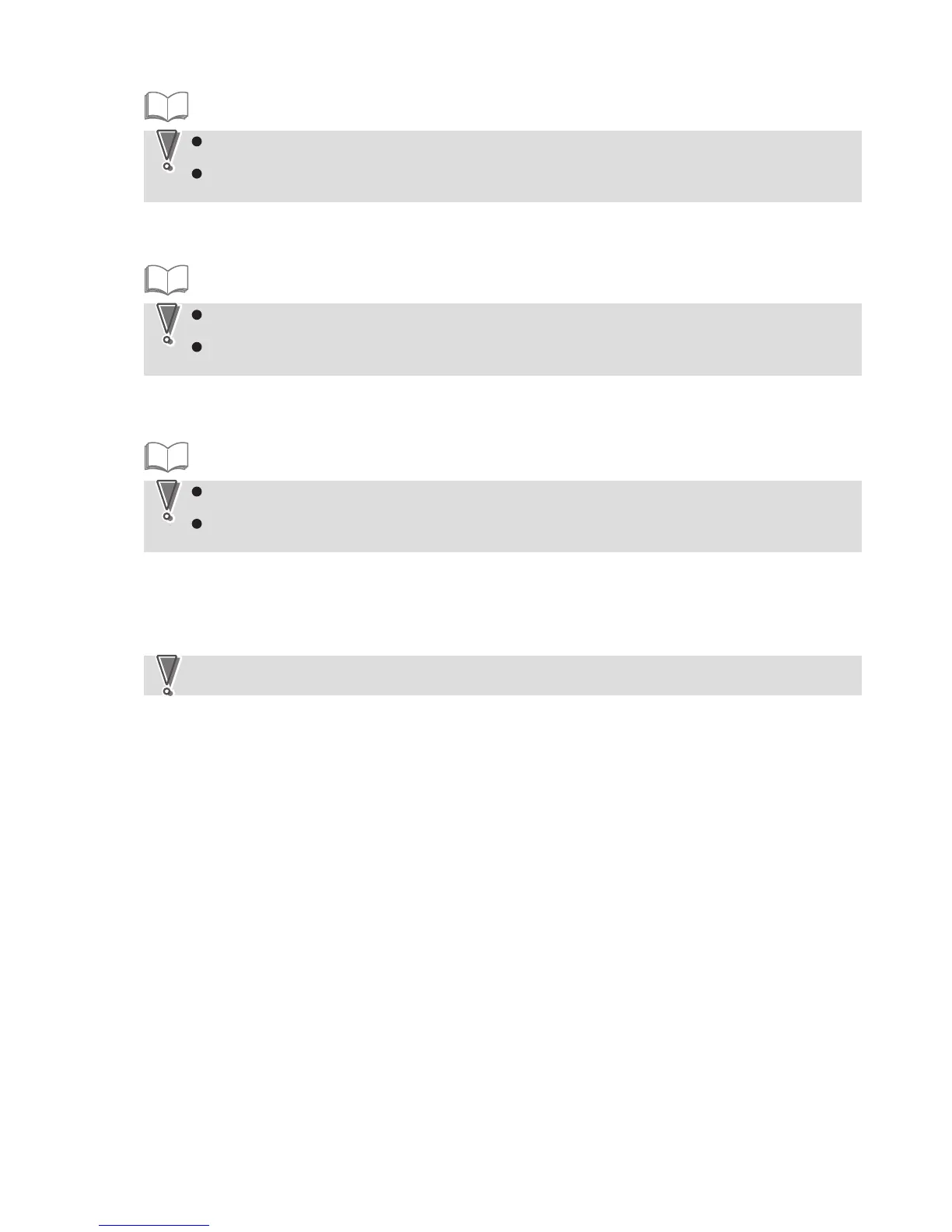2-17
12H-M12M0-0309-0
(1) Folding plate 1 home position adjustment (Code No.1)
Mode for adjusting the home position of folding plate 1.
“2-6-14. (1) Adjusting folded size by folding plate 1” in CHAPTER 1 MECHANISM
SeeSee
This setting differs by machine because it is finely adjusted at shipment.
The setting at shipment is indicated on the backup data form inside the operating side cover.
To change the setting, first note down the current value. After changing the setting, fill in the new value in
the backup data form.
NoteNote
(2) Folding plate 2 home position adjustment (Code No.2)
Mode for adjusting the home position of folding plate 2.
“2-6-14. (2) Adjusting folded size by folding plate 2” in CHAPTER 1 MECHANISM
SeeSee
This setting differs by machine because it is finely adjusted at shipment.
The setting at shipment is indicated on the backup data form inside the operating side cover.
To change the setting, first note down the current value. After changing the setting, fill in the new value in
the backup data form.
NoteNote
(3) Switching shaft home position adjustment (Code No.3)
Mode for adjusting the home position of the switching shaft.
“2-6-11. Adjusting the home position of the switching shaft (stopping position) in single folding” in
CHAPTER 1 MECHANISM
SeeSee
This setting differs by machine because it is finely adjusted at shipment.
The setting at shipment is indicated on the backup data form inside the operating side cover.
To change the setting, first note down the current value. After changing the setting, fill in the new value in
the backup data form.
NoteNote
(4) Destination setting (Code No.4)
Mode for setting the destination. Can be set to “JAPAN”, “USA”, or “UK”.
At shipment, this is set according to the destination of the unit.
When the EEPROM is initialized, it is set to “JAPAN”.
Changing the destination setting does not change the (5) mm/inch display setting and (6) language setting.
These settings must be changed separately.
NoteNote
(5) mm/inch display setting (Code No.5)
Mode for setting the unit of the size displayed on the LCD or 7-segment window. Can be set to “MILLIMETER” or
“INCH”.
At shipment, this is set to mm for Japanese and UK models and to inch for USA model.
When the EEPROM is initialized, it is set to “MILLIMETER”.
(6) Language setting (Code No.6)
Mode for setting the language of the messages displayed on the LCD. Can be set to “JAPANESE” or “ENGLISH”.
At shipment, this is set to “JAPANESE” for Japanese model and to “ENGLISH” for USA and UK models.
When the EEPROM is initialized, it is set to “ENGLISH”.
(7) No. of test folding sheets setting (Code No.7)
Mode for setting the number of sheets to be test folded. Can be set within 1 to 3 sheets.
At shipment, this is set to “2 SHEETS”.
(8) Backlight automatic OFF setting (Code No.8)
Mode for setting the time for the LCD backlight to go OFF automatically when not using the unit. Can be set to “15
SEC”, “30 SEC”, “60 SEC”, or “KEEP LIGHT ON” (always ON).
At shipment, this is set to “30 SEC”.
