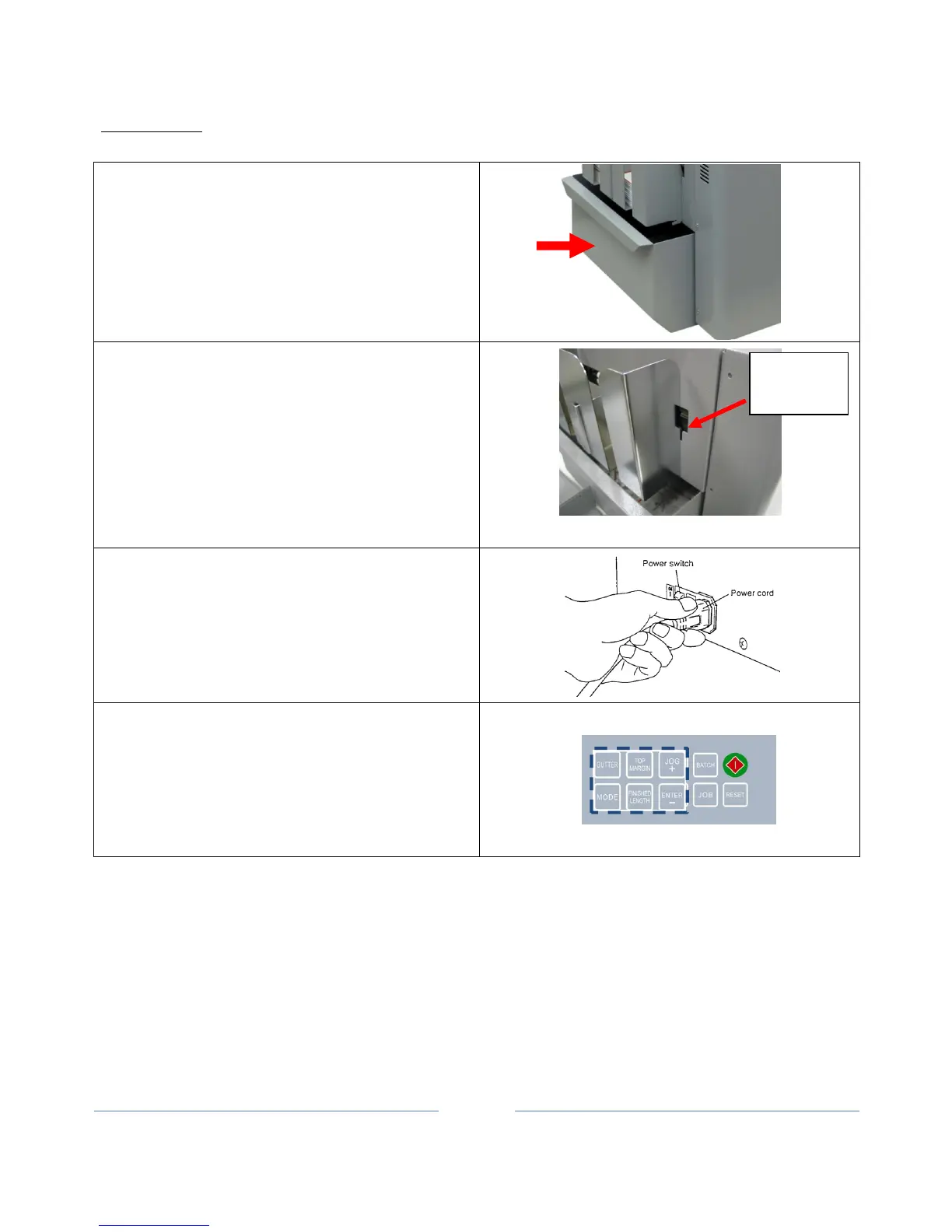INSTALLATION
Note: No tool is required for installation.
Waste Bin
Slide the waste bin into the slot. Make sure waste
bin is all the way inside.
Stack Tray
Hook the tray onto the mounting slot on the
machine. Refer to the picture.
Power Cord
Use caution when plug in power cord. Plug power
cord to the machine and plug the other end into the
wall outlet.
Advance Control Panel
The CC-228 has 6 predefine job. The advance
control panel is for custom program. If needed,
peel of the sticker and stick to the control panel as
shown.
Mounting
Slot
