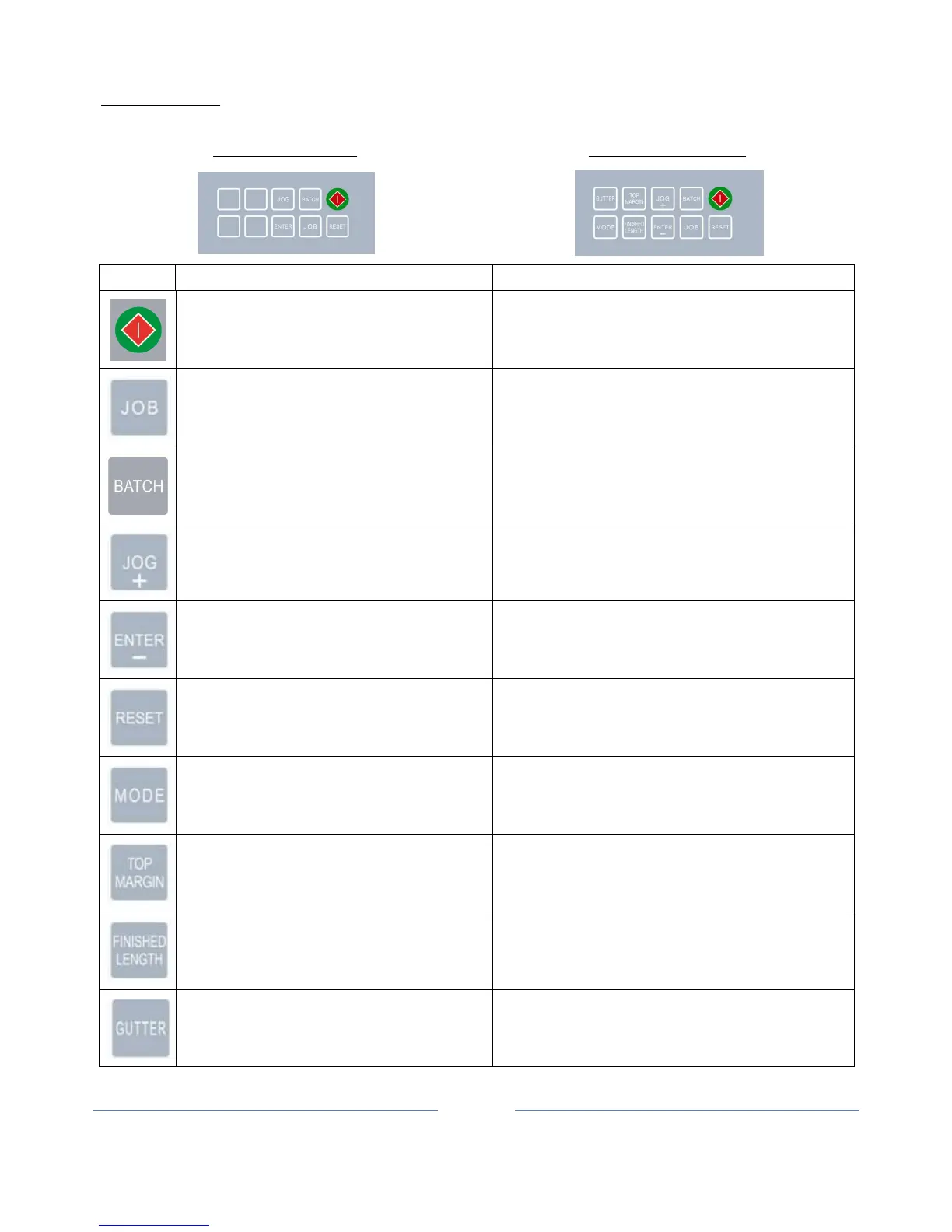CONTROL PANEL
Note: A label is provided for advance control panel which enable user to customize job.
Simple Control Panel Advance Control Panel
Keys Simple Control Panel Advance Control Panel
Start and Stop the cutter Start and Stop the cutter
Select batch count Select batch count
Clear paper jam in case of S3 error.
1. Clear paper jam in case of S3 error.
2. Increment settings by 0.1 mm when press.
Confirm job and batch count setting.
1. Confirm job and batch count setting.
2. Decrement settings by 0.1mm when press.
Rest error and counter. Save settings
