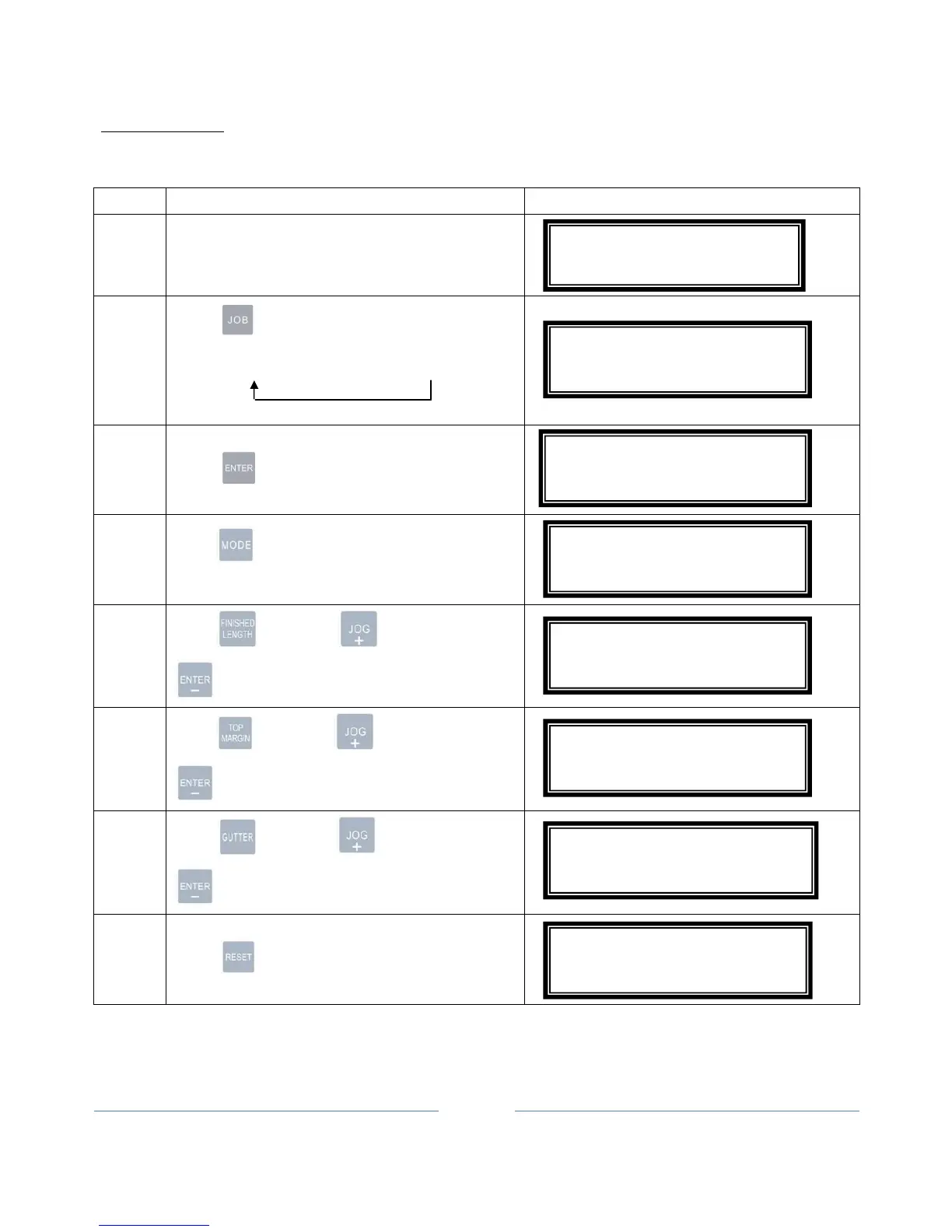USER DEFINE JOB
Only job# 7 – 12 can be program.
Actions Display Examples
1 Turn on the power. Previous job will appear.
2
Press until the desire job is display.
01 → 02 → 03 → 04 … 12
3
Press to select job.
4
Hold for 4 seconds. “Edit” will appear
indicating machine in “Program Mode”.
5
Hold and press to increment or
to decrement change finished length.
6
Hold and press to increment or
to decrement change top margin.
7
Hold and press to increment or
to decrement change gutter length.
8
Press to save settings.
# 4 L127.0M12.7G 6.3
