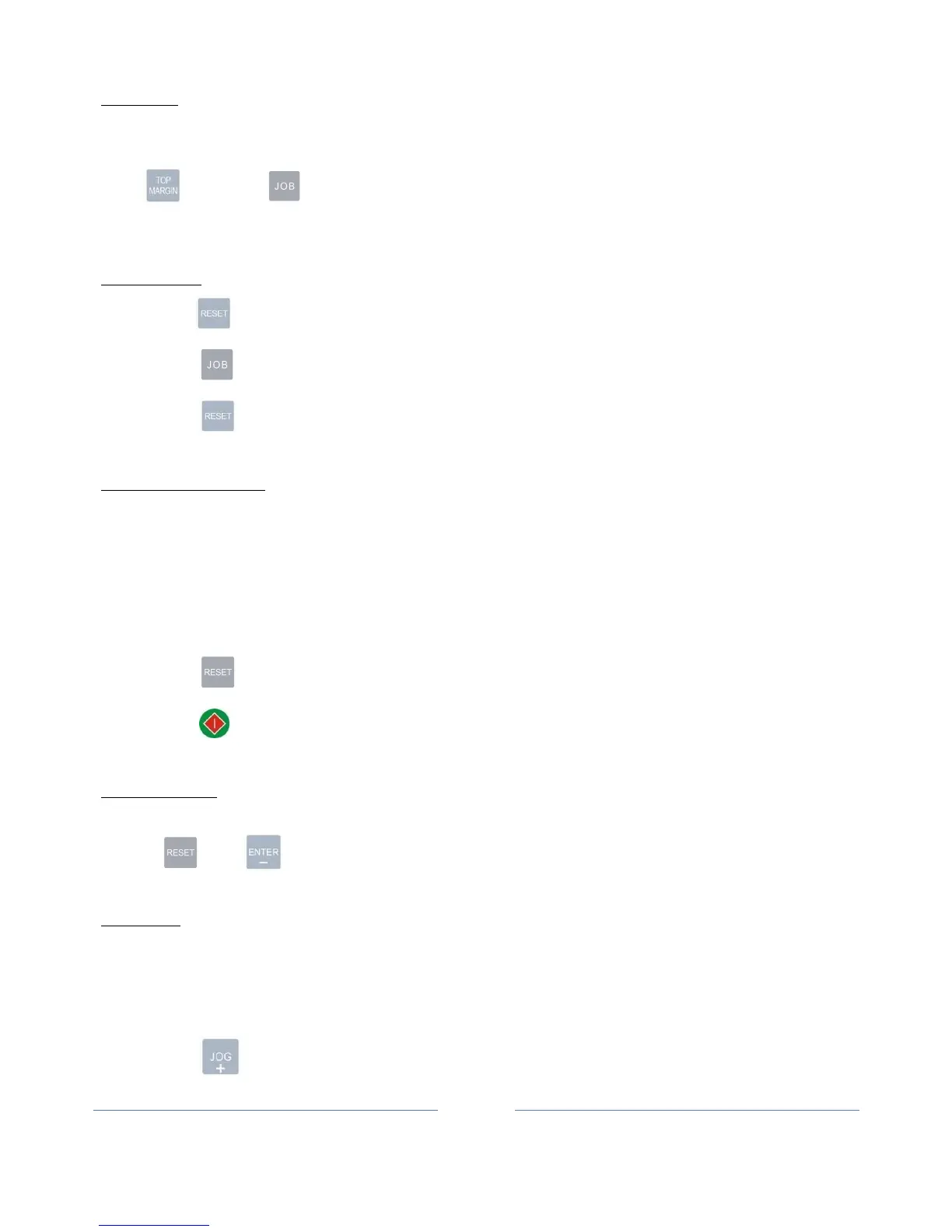CUT MARK
The purpose of cut mark is to compensate horizontal cut due to image shifting during printing. Refer to
page 11 for cut mark printing.
Hold and press to enable or disable cut mark. This will toggle (M) for mark and (N) for not
mark on the display.
TURBO MODE
1. Hold for 4 seconds.
2. Press to select “Normal Mode” or “Turbo Mode”.
3. Press to save settings.
EMPTY THE WASTE BIN
1. The cutter provide the waste bin full warning feature when cutting count is reached to 150, the
cutter will stop and “ Waste Bin Full” will be displayed.
2. Empty the waste Bin and restore.
3. Press to clear the warning.
4. Press to continue the cutting job.
RESET COUNTER
Hold and simultaneously to reset counter to 0.
CLEAR JAM
In case jam occurs in the machine follow these steps to clear jam.
1. Power off then pull out jam paper toward feeding tray.
2. Press to move the jam piece toward the exit.
