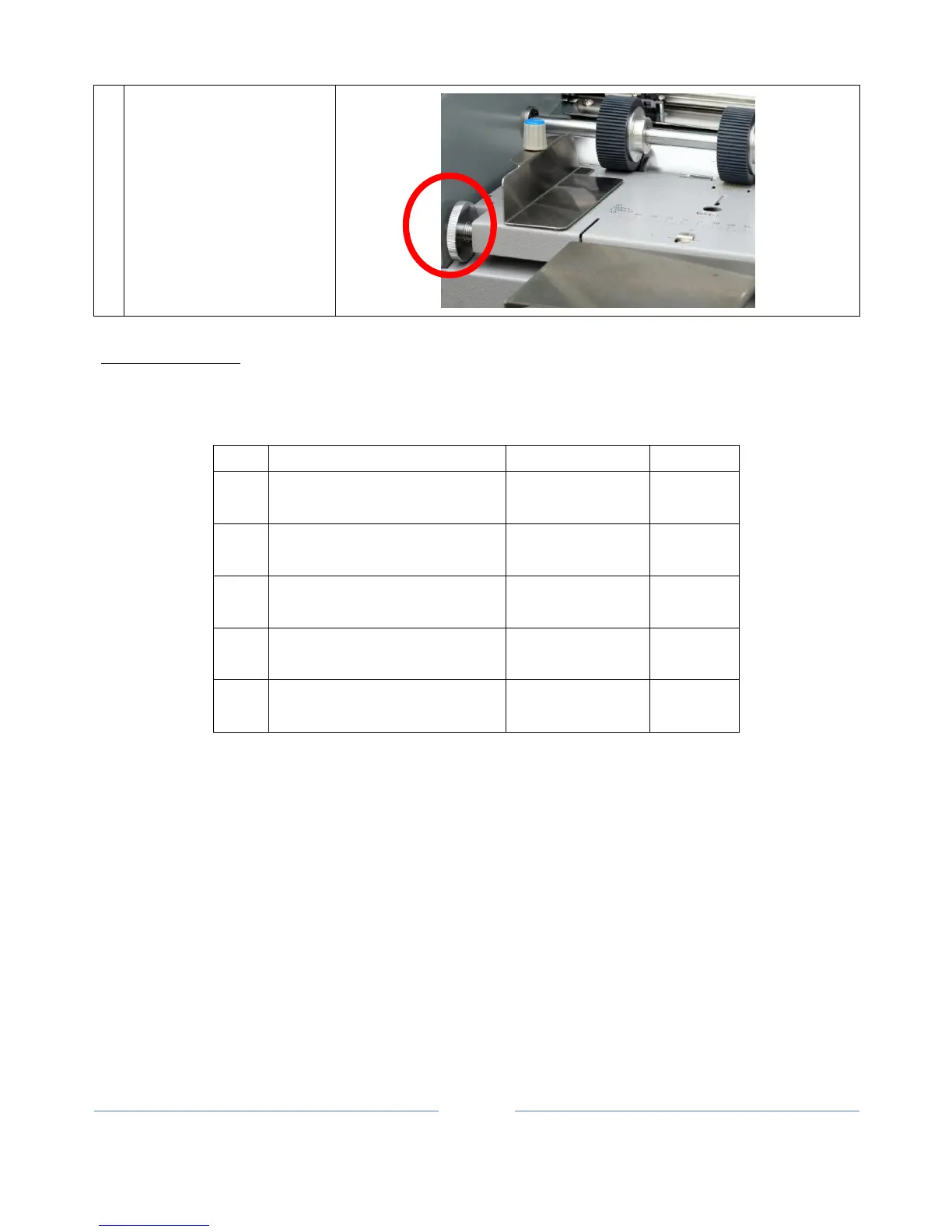Description Finished Size Layouts
1
#01, 2” x 3.5” business card with
mark
2” x 3.5” 10 up
2
#02, 2” x 3.5” gutter cut business
card with mark
2” x 3.5” 10 up
3
#04, 3.5” x 5” gutter cut business
card no mark
3.5” x 5” 4 up
4
#05, 8” x 4” gutter cut business
card no mark
8” x 4” 3 up
5
#06, 7” x 5” gutter cut business
card no mark
7” x 5” 2 up