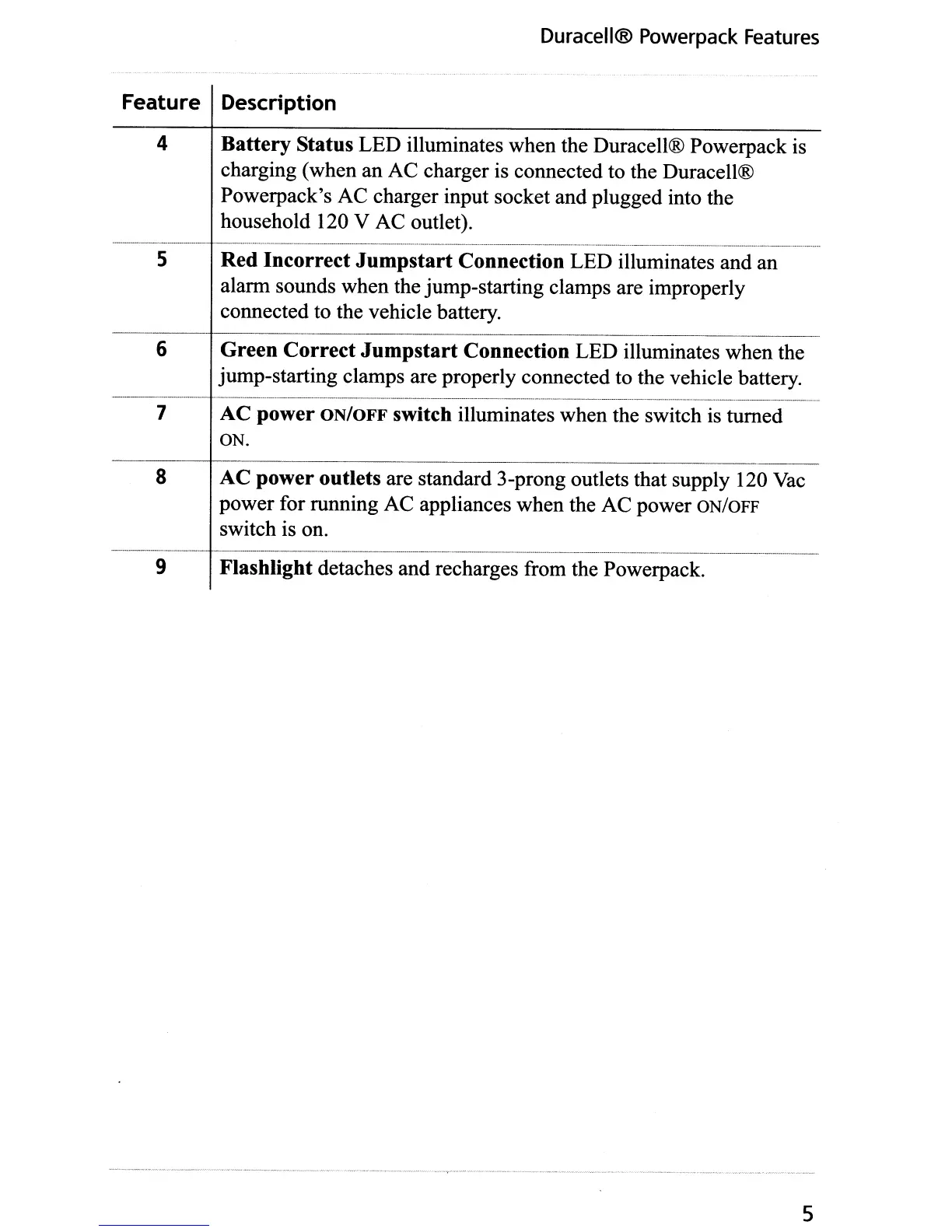Duracell® Powerpack Features
Feature Description
4
Battery
Status LED illuminates when the Duracell® Powerpack is
charging (when an
AC charger is connected to the Duracell®
Powerpack's
AC charger input socket and plugged into the
household
120 V AC outlet).
5 Red
Incorrect
Jumpstart
Connection LED illuminates and an
alarm sounds when the jump-starting clamps are improperly
connected to the vehicle battery.
6 Green
Correct
Jumpstart
Connection LED illuminates when the
jump-starting clamps are properly connected to the vehicle battery.
7 AC power
ON/OFF
switch illuminates when the switch is turned
ON.
8 AC power outlets are standard 3-prong outlets that supply 120
Vac
power for running AC appliances when the AC power ON/OFF
switch is on.
9 Flashlight detaches and recharges from the Powerpack.
5