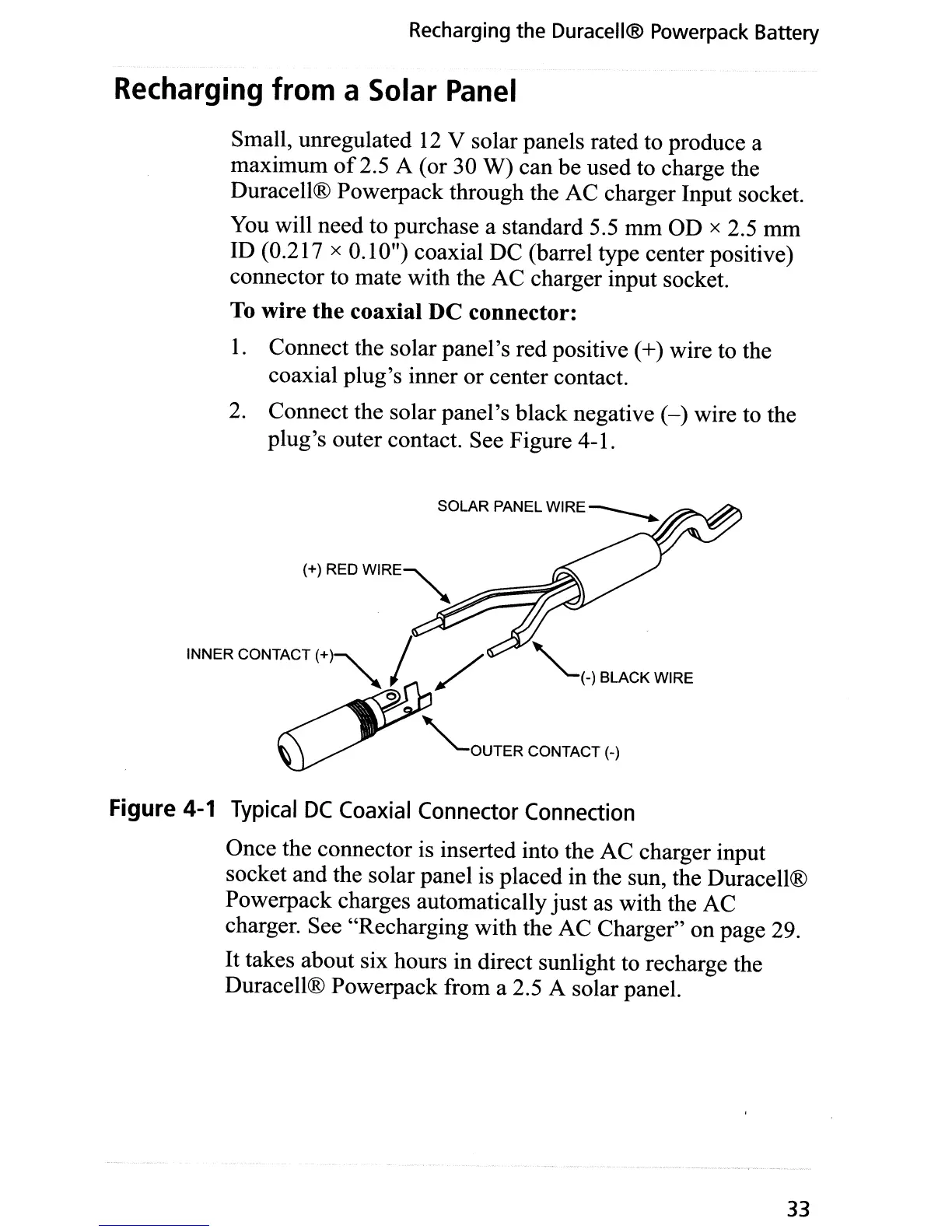Recharging the Duracell® Powerpack Battery
Recharging
from
a Solar
Panel
Small, unregulated
12
V solar panels rated to produce a
maximum
of2.5
A (or 30 W) can be used to charge the
Duracell® Powerpack through the
AC
charger Input socket.
You will need to purchase a standard 5.5
mm
OD
x 2.5
mm
ID (0.217 x 0.10") coaxial DC (barrel type center positive)
connector to mate with the
AC
charger input socket.
To
wire
the
coaxial
DC
connector:
1.
Connect the solar panel's red positive (+) wire to the
coaxial
plug's
inner
or
center contact.
2. Connect the solar panel's black negative
(-)
wire to the
plug's outer contact. See Figure 4-1.
'-OUTER
CONTACT (-)
(+) RED
WIRE~
INNER CONTACT
(+~
I /
o
'-(-)
BLACK WIRE
Figure 4-1 Typical
DC
Coaxial Connector Connection
Once the connector is inserted into the AC charger input
socket and the solar panel is placed in the sun, the Duracell®
Powerpack charges automatically
just
as with the
AC
charger. See "Recharging with the AC Charger" on page 29.
It takes about six hours in direct sunlight to recharge the
Duracell® Powerpack from a 2.5 A solar panel.
33
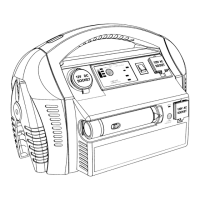