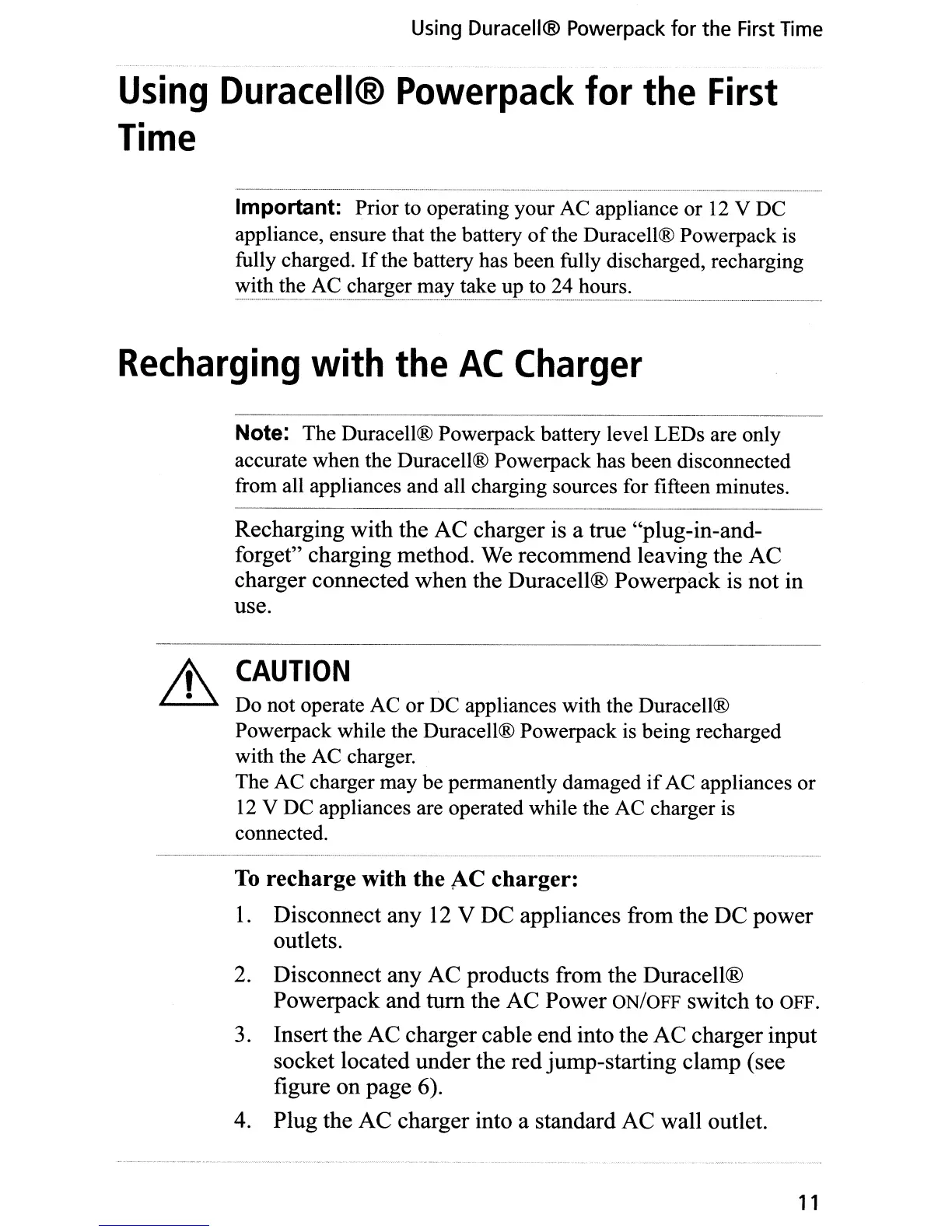Using Duracell® Powerpack
for
the First Time
Using
Duracell®
Powerpack
for
the
First
Time
Important:
Prior to operating your AC appliance or
12
V DC
appliance, ensure that the battery
of
the Duracell® Powerpack is
fully charged.
If
the battery has been fully discharged, recharging
~~!~
__
!~~~~_~~~~g~~_!D~y
t~k~
ul?_!~
__
~~
__
~~ll!~:
_
Recharging
with
the
AC
Charger
Note: The Duracell® Powerpack battery level LEDs are only
accurate when the Duracell® Powerpack has been disconnected
from all appliances and all charging sources for fifteen minutes.
Recharging with the AC charger is a true "plug-in-and-
forget" charging method.
We
recommend leaving the AC
charger connected when the Duracell® Powerpack is not in
use.
Lt.
CAUTION
Do not operate AC or DC appliances with the Duracell®
Powerpack while the Duracell® Powerpack is being recharged
with the AC charger.
The AC charger may be permanently damaged
if
AC appliances or
12
V DC appliances are operated while the AC charger is
connected.
To
recharge with the AC
charger:
1.
Disconnect any
12
V DC appliances from the DC power
outlets.
2. Disconnect any AC products from the Duracell®
Powerpack and
tum
the AC Power ON/OFF switch to OFF.
3. Insert the AC charger cable end into the AC charger input
socket located under the red jump-starting clamp (see
figure on page 6).
4. Plug the AC charger into a standard AC wall outlet.
11
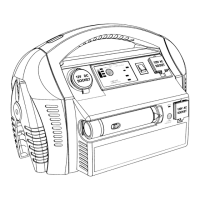