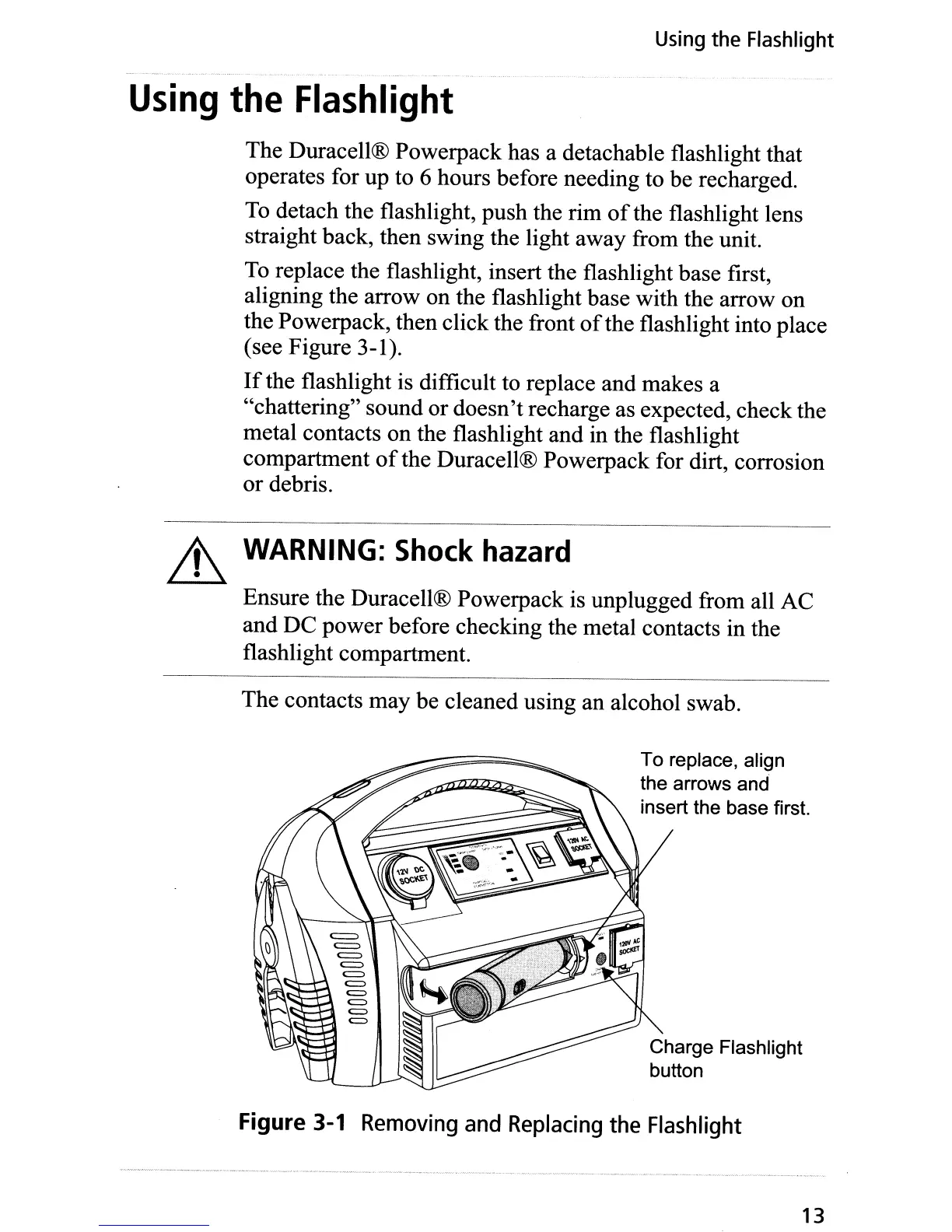Using the Flashlight
Using
the
Flashlight
The Duracell® Powerpack has a detachable flashlight that
operates for up to 6 hours before needing to be recharged.
To
detach the flashlight, push the rim
of
the flashlight lens
straight back, then swing the light away from the unit.
To
replace the flashlight, insert the flashlight base first,
aligning the arrow on the flashlight base with the arrow on
the Powerpack, then click the front
of
the flashlight into place
(see Figure 3-1).
If
the flashlight is difficult to replace and makes a
"chattering" sound or doesn't recharge as expected, check the
metal contacts on the flashlight and in the flashlight
compartment
of
the Duracell® Powerpack for dirt, corrosion
or debris.
it.
WARNING: Shock hazard
Ensure the Duracell® Powerpack is unplugged from all AC
and DC power before checking the metal contacts in the
flashlight compartment.
The contacts may be cleaned using an alcohol swab.
To replace, align
the arrows and
insert the base first.
Charge Flashlight
button
Figure 3-1
Removing
and
Replacing
the Flashlight
13
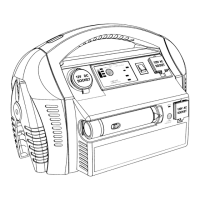