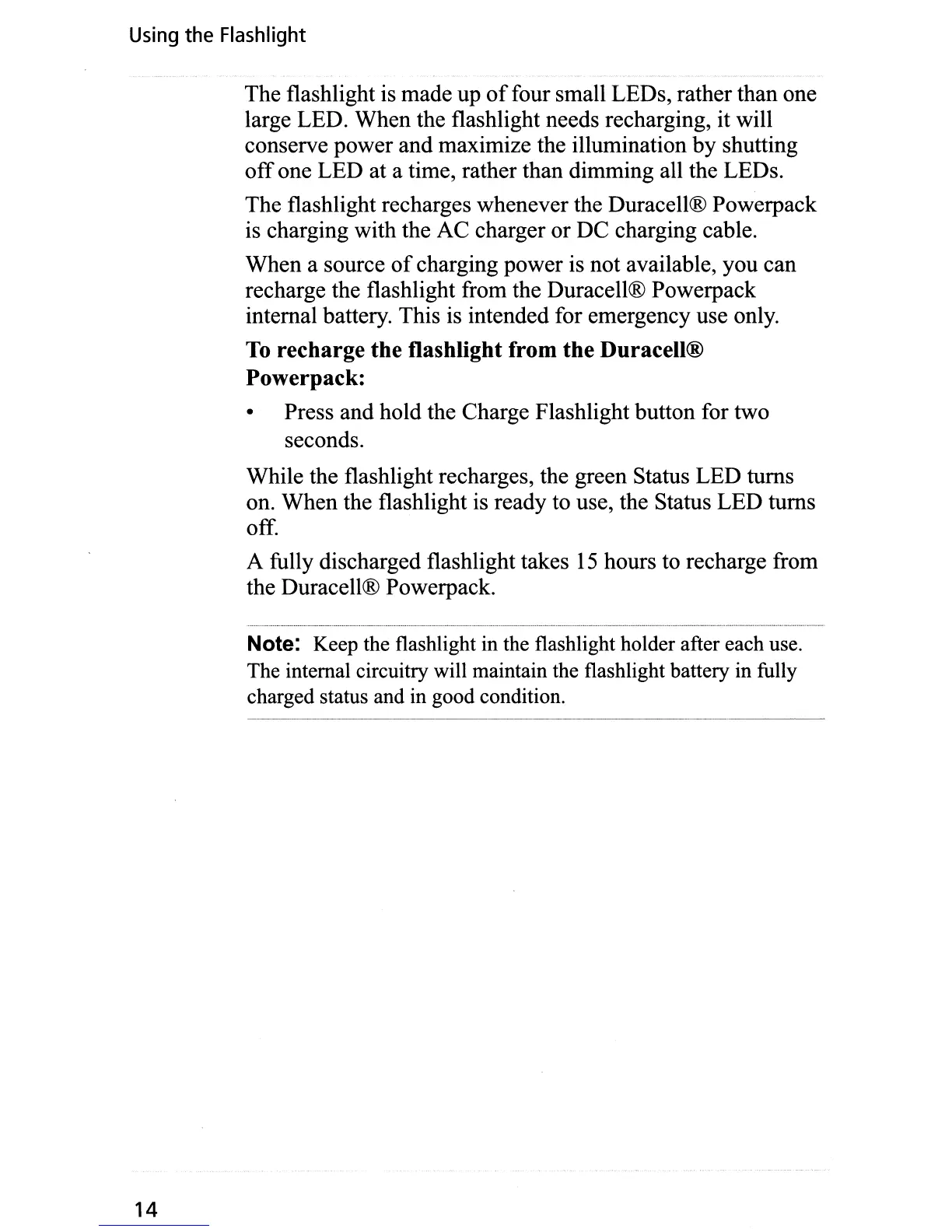Using the Flashlight
The flashlight
is
made up
of
four small LEDs, rather than one
large LED. When the flashlight needs recharging, it will
conserve power and maximize the illumination by shutting
off
one LED at a time, rather than dimming all the LEDs.
The flashlight recharges whenever the Duracell® Powerpack
is charging with the AC charger or DC charging cable.
When a source
of
charging power is not available, you can
recharge the flashlight from the Duracell® Powerpack
internal battery. This
is
intended for emergency use only.
To
recharge the flashlight from the Duracell®
Powerpack:
• Press and hold the Charge Flashlight button for two
seconds.
While the flashlight recharges, the green Status LED turns
on. When the flashlight is ready to use, the Status LED turns
off.
A fully discharged flashlight takes
15
hours to recharge from
the Duracell® Powerpack.
Note: Keep the flashlight in the flashlight holder after each use.
The internal circuitry will maintain the flashlight battery in fully
charged status and in good condition.
14