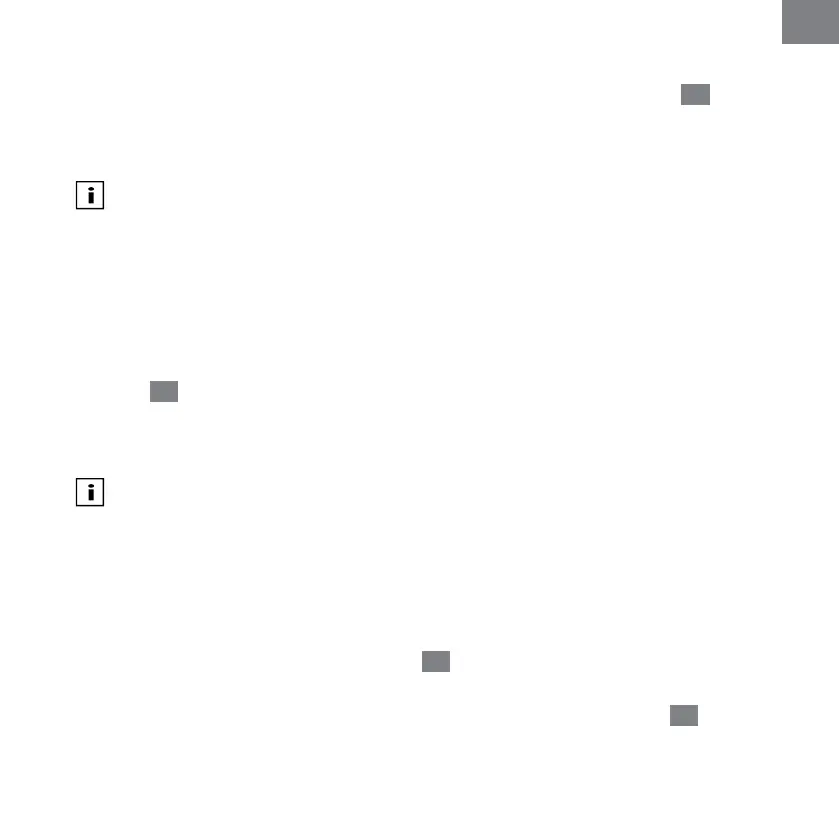43
EN
7. 5 Setting the position of the spray wand
> Press the "up" or "down" button of the "Spray wand position" button <
7
> on
the control panel. You can now set the spray wand to the suitable position.
The spray wand can be set to 5 different positions.
This setting can be made while the function "Rearwash" or "Ladywash" is ac-
tive. The position of the spray wand can be adjusted to suit the users preferences.
7. 6 Adjusting the water pressure
> Press the "+" or "-" buttons or the "Water pressure and temperature adjustment"
button <
6
> on the control panel.
You can now adjust the water pressure as desired.
The water pressure can be set individually to 3 different levels.
When this button is pressed, the LED with the set water pressure always lights
up.
7. 7 Adjusting the water temperature
> Press the "Water temperature" button <
1
> on the control panel.
You can now adjust the water temperature as desired. The water temperature can
be set to various levels by pressing the "Water temperature" button <
1
> repeat-
edly.
