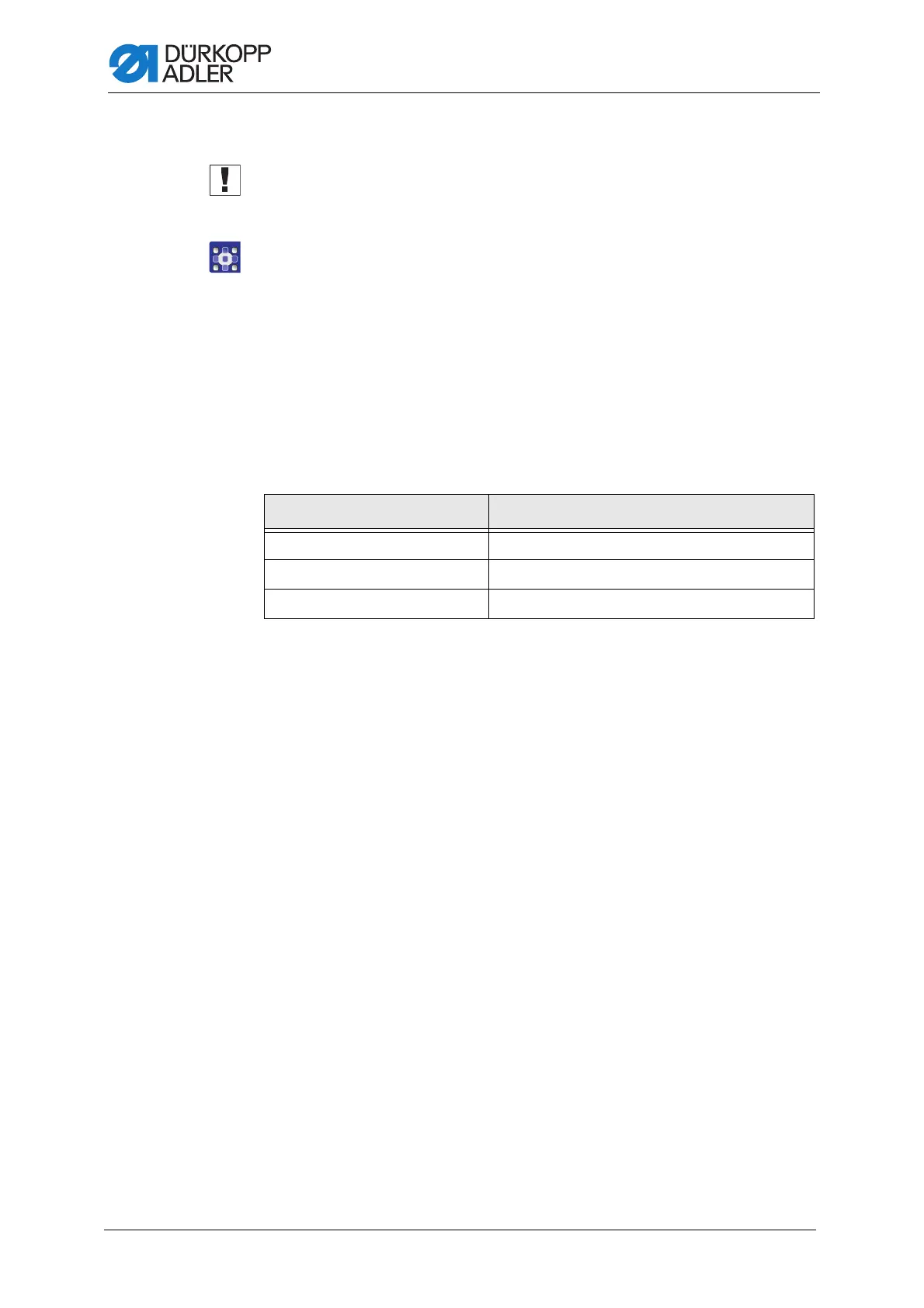Assembling the remaining thread monitor
16 Additional Instructions 867/867-M PREMIUM - 00.0 - 07/2018
2.4.2 Parameter settings for class 867-M PREMIUM
Important
PREMIUM machines require that the valve output be enabled for electro-
pneumatic needle cooling via software.
To enable the valve output via software:
1. Call up the Technician level.
• Switch on the machine.
• Press the P and S buttons at the same time.
• Enter password (25483).
You are on the Technician level:
2. Open the submenu User config. > Output Config and select
the parameter T 56 00.
3. Assign mode 2 (cleaning signal for RTM) to the output to which the
remaining thread monitor is connected.
Machine output signal Output
RA (X16) X120B.12
STL (X17) X120B.22
STL (FA) (X18) X120B.23
