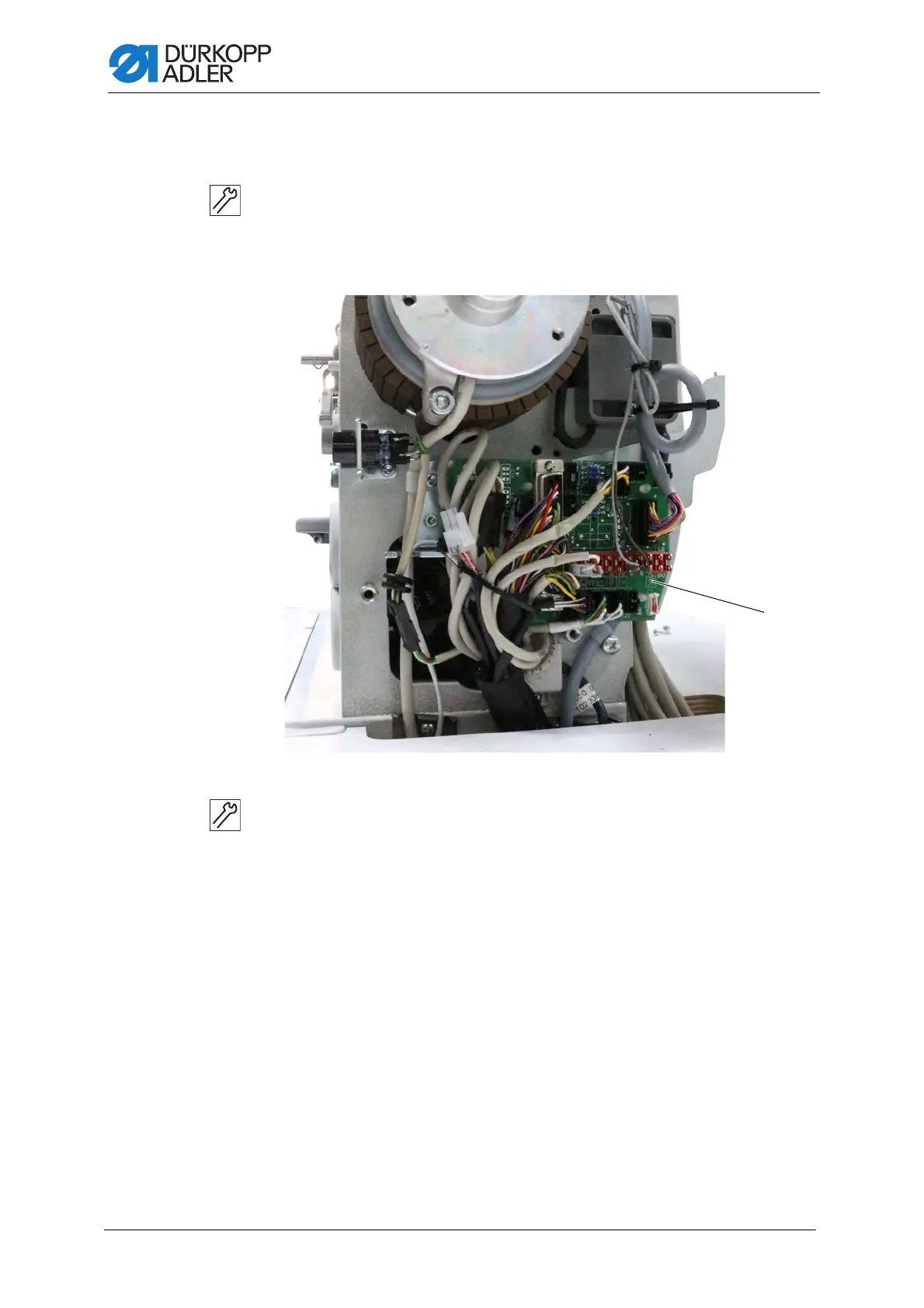Assembling the remaining thread monitor
10 Additional Instructions 867/867-M PREMIUM - 00.0 - 07/2018
2.2.2 Connecting the remaining thread monitor on PREMIUM
machines
To connect the remaining thread monitor:
• For XXX PREMIUM machines: Remove the valve cover
• For XXX-M PREMIUM machines: Remove the motor cover
Fig. 6: Connecting the remaining thread monitor on PREMIUM machines (1)
1. Loosen the circuit board (1).
To do so, push the circuit board (1) down and off the white spacers.
2. Screw the connection plate and magnet valve together.
(1) - Circuit board
