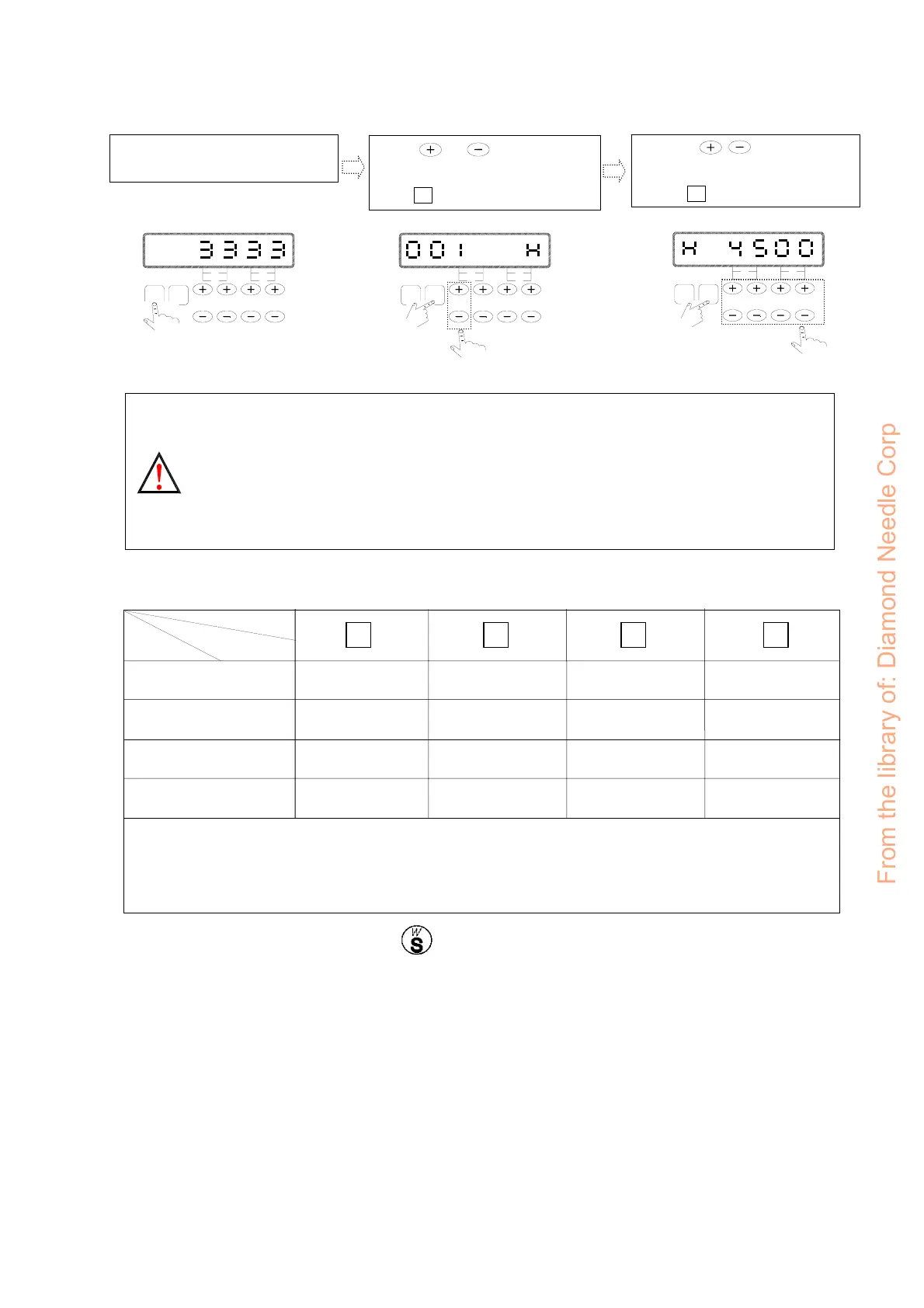16
(4). How to set the【Parameter Value】with C-60 operation box :
(5). Value setting for A、B、C、D key in the【Parameter Value】:
IN TERMS OF SPEED 1000 spm 100 spm 10 spm 1 spm
IN TERMS OF ANGLE --------
100 ° 10 ° 1 °
IN TERMS OF TIMING 1000 ms 100 ms
10 ms 10 ms
IN TERMS OF FUNCTION FUNCTION SWAP
※ 1. Other than the function selection, each press of the key will start change the value from
0 to 9 。
2. IF use with F-10, When【
134. KLK 】set『 ON 』, it acts as special function『 ON / OFF 』key.
See the chapter 5 (Page.10) for detail。
SCALE
TERMS
KEY
A B C D
Note : After value change, press key to save the value, otherwise the new value will be lost
when turning power off.
Caution:
1. When motor running, the parameter area is locked and prohibited for access. The
parameter only can be adjusted when motor stop.
2. Wrong setting of the parameter might cause the abnormal operating and damage the
sewing machine. You must fully understand the function usage and the setting effects
to make adjustment. Don’t try to adjust the parameter gropingly
a. Enter one of the
【 Parameter Mode A to B 】
b. Use or key to select the
target parameter number.
c. Use key to access【value area】
S
d. Use the key under the
A、B、C、D area to set the value.
e. press key to save the value.
S
FE
SP
GH
ABCD
c. Access
b. Select
FE
SP
GH
ABCD
e. Save
d. Adjust
.
FE
SP
GH
ABCD
a. Hold for 2 sec.
.
From the library of: Diamond Needle Corp
