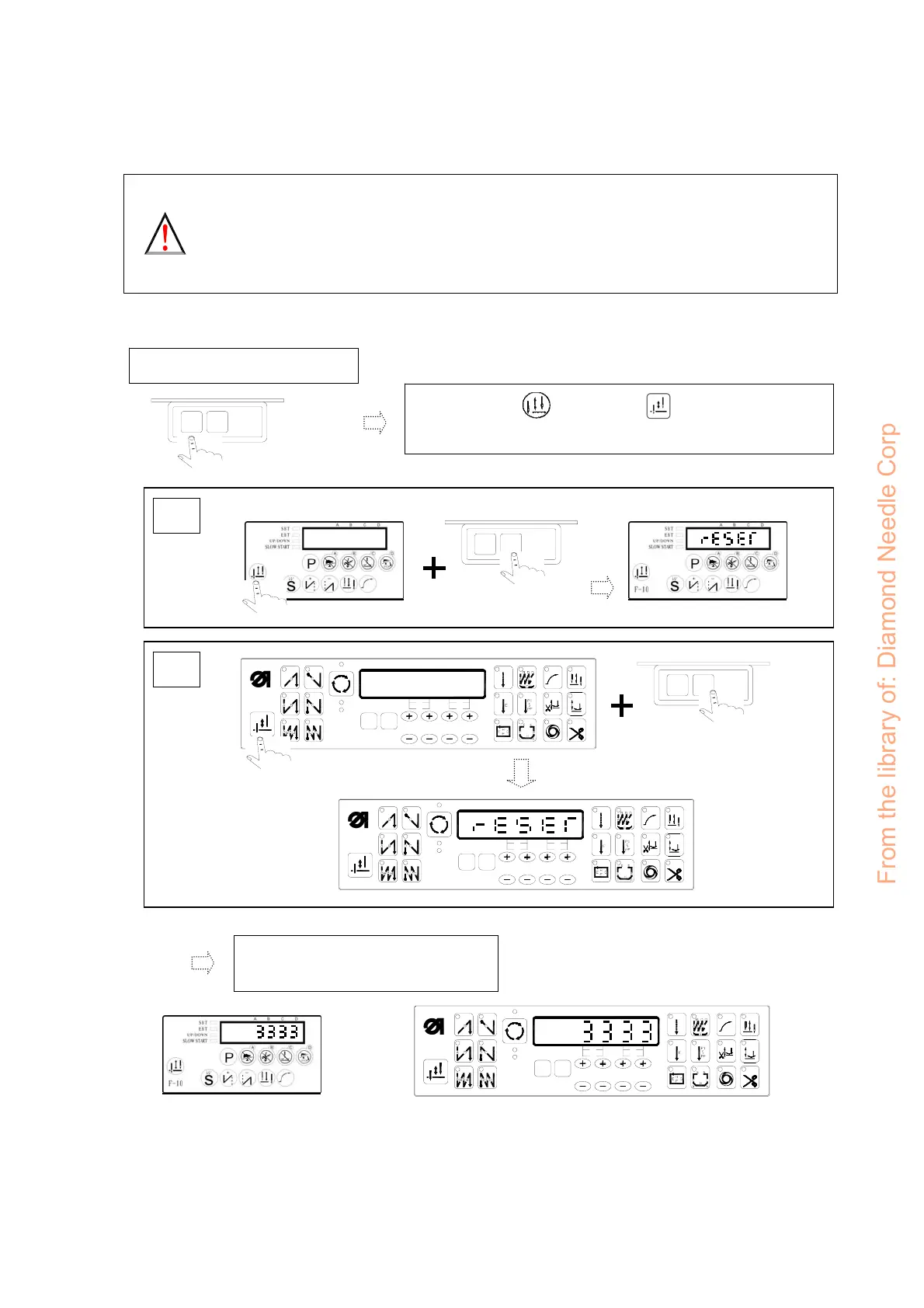17
7.How to Use Reset Function
c. Blinking means the data been【Reset】and
LCD will return to【Normal mode】area.
a. Turn off the power first.
OFF ON
1. Before【Reset】, please confirm the current machine code and any special setting for
the parameter. Once reset and all the setting will return to the factory default.
2. After【Reset】, If the machine code is not match with the machine head. It could
damage the machine head or cause machine not working properly.
EF
G
SP
H
ACBD
OFF ON
EF
G
SP
H
ACBD
EF
G
SP
H
ACBD
F-10
C-60
b. Press and hold key for F-10 or key for C-60 and turn on the
power. The LCD will show【RESET】and blink twice.
OFF ON
From the library of: Diamond Needle Corp
