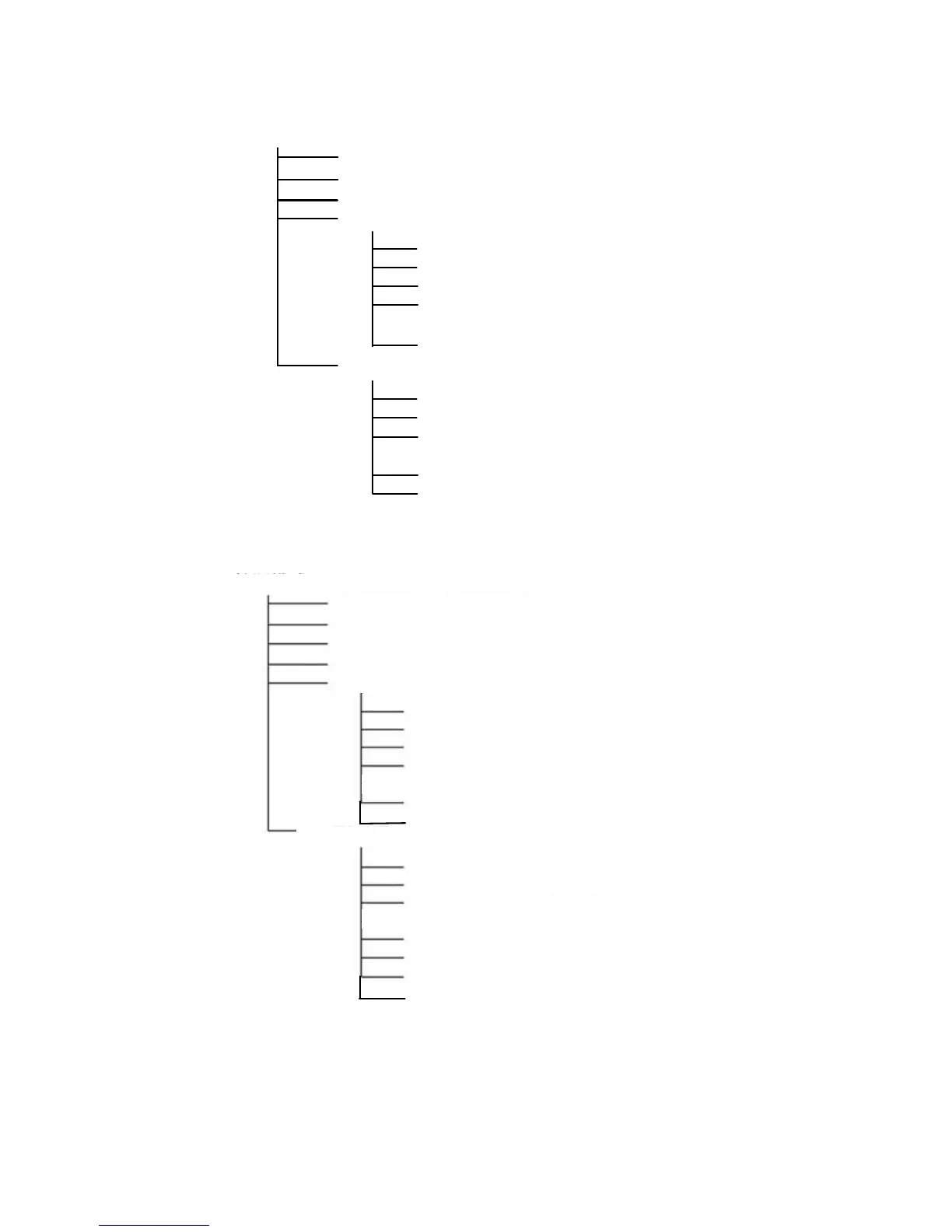11
Video mode
Video mode
Capture Video: start/stop
Digital zoom: 1x~4x
Hotkey menu
LCD dis
ensation: -2EV
—
+2EV
Image quality: good/standard
White balance: auto/sunlight/light bulb/
florescent li
ensation: -2EV
—
+2EV
White balance: auto/sunlight/light bulb/
florescent li
Image quality: good/standard
Video menu
Size: VGA/QVG
Color effect: color/monochrome/retro
Photo mode
hoto mode
Picture taking
LCD dis
ital zoom: 1x~4x
Hotkey menu
Flash light: off/auto/forced
Ex
ensation: -2EV—+2EV
Image quality: good/standard
White balance: auto/sunlight/light bulb/
florescent li
Size: VGA/2M/3M/5M/12M
Auto shutter: off/5s/10s/30s
Color effect: color/monochrome/retro
Photo menu
Ima
/monochrome/retro
Auto shutter: off/5s/10s/30s
Date indicator: on/off
White balance: auto/sunlight/light bulb/
florescent li
