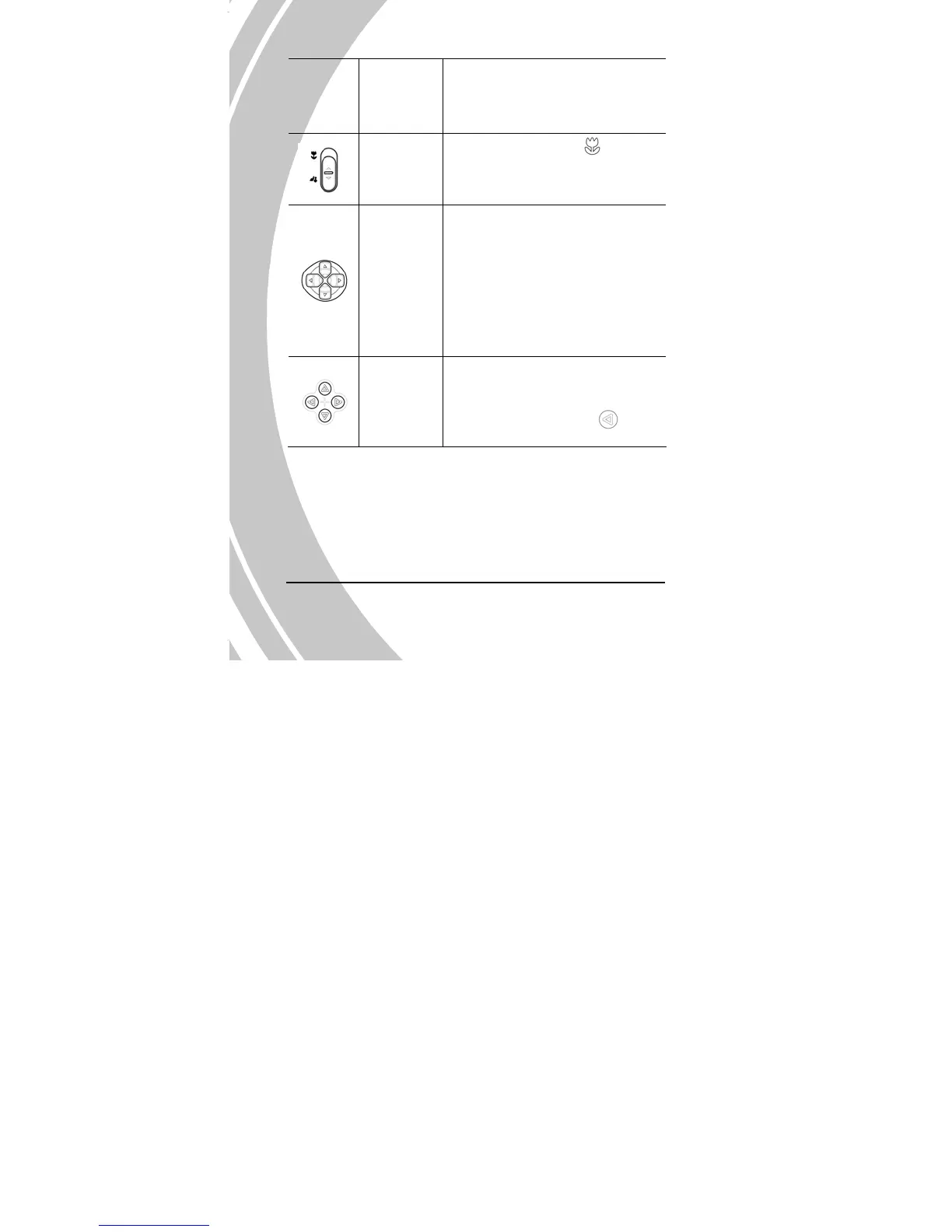z Press to capture a picture in
Camera mode.
z Press to play/stop when playing
video/voice files.
Move the switch to the position
to enable Macro mode.
10
Macro
switch
z Used as directional keys in Game
mode.
z Used as joystick buttons in DV/
Camera/Voice /Music /Playback
mode.
Directional
pad
z In Playback mode, press the up
and down directional pads to fast
forward or rewind during file
playback.
z In Game mode, press the buttons
to execute game commands.
Game
buttons
z In DV Playback and Voice
Playback modes, press to
start/stop file playback.
