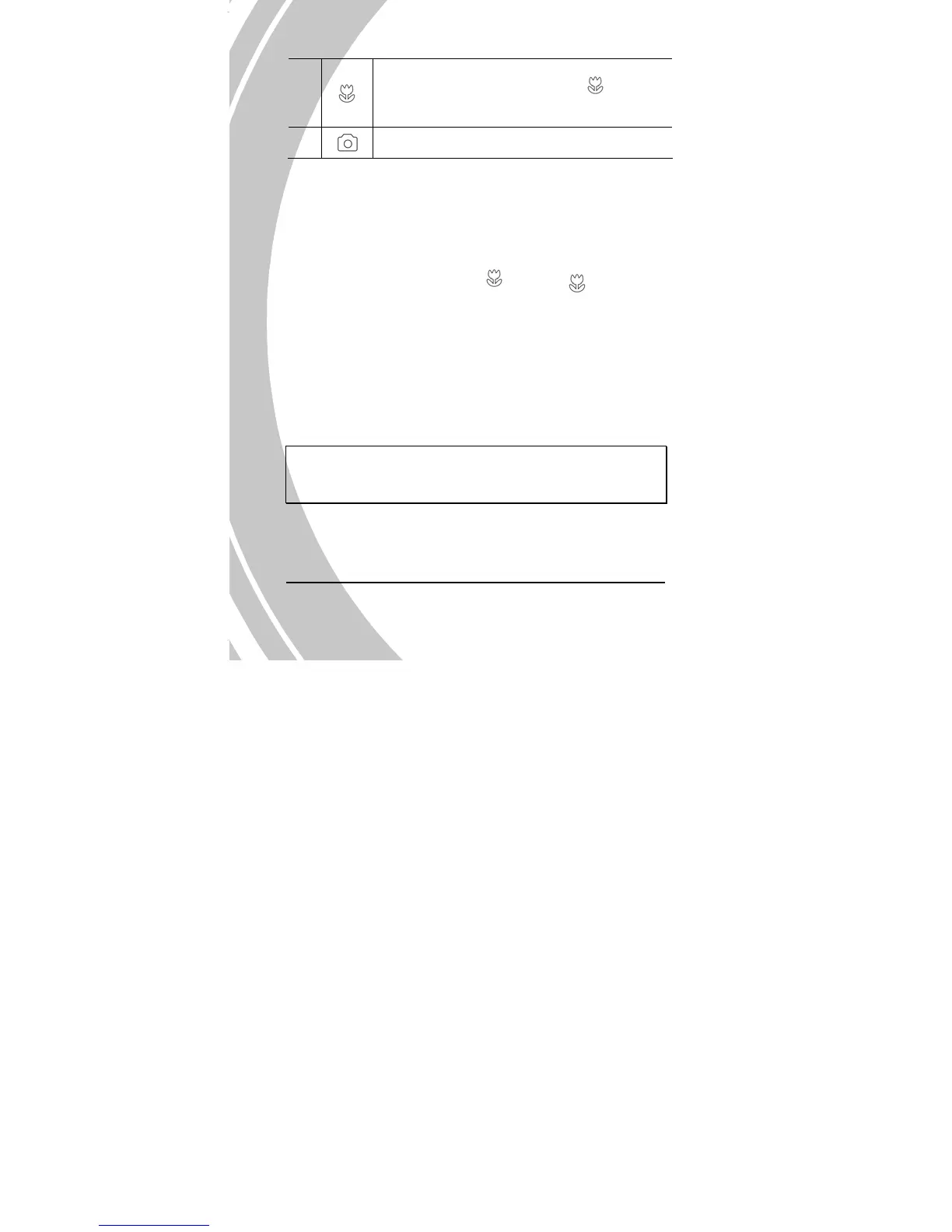Macro mode indicator
When macro function is enabled, the icon
displays on the screen.
34
7
The icon is not shown when this function is off.
8
Camera mode indicator
3.2.2 Using the macro function
This function can capture subjects up close. In macro mode, subjects
can be as close as 21-23 cm.
While in Camera mode, make sure that the macro switch is in the
Macro mode, as indicated by the icon, same
icon appears
on the LCD screen.
Move the macro switch down to cancel the macro function.
3.2.3 Using the zoom function
The camera is equipped with 4x advance zoom and 4x digital zoom.
Move the zoom switch up to get closer to a subject.
Move the zoom switch down to move away from a subject.
The zoom ratio is displayed on the screen.
Note: Video recording: supports 4x advance zoom and 4x digital
zoom. Still images: supports 1-5m 16x digital zoom; 10m 12x digital
zoom. Advance zoom is not available in Camera mode.
