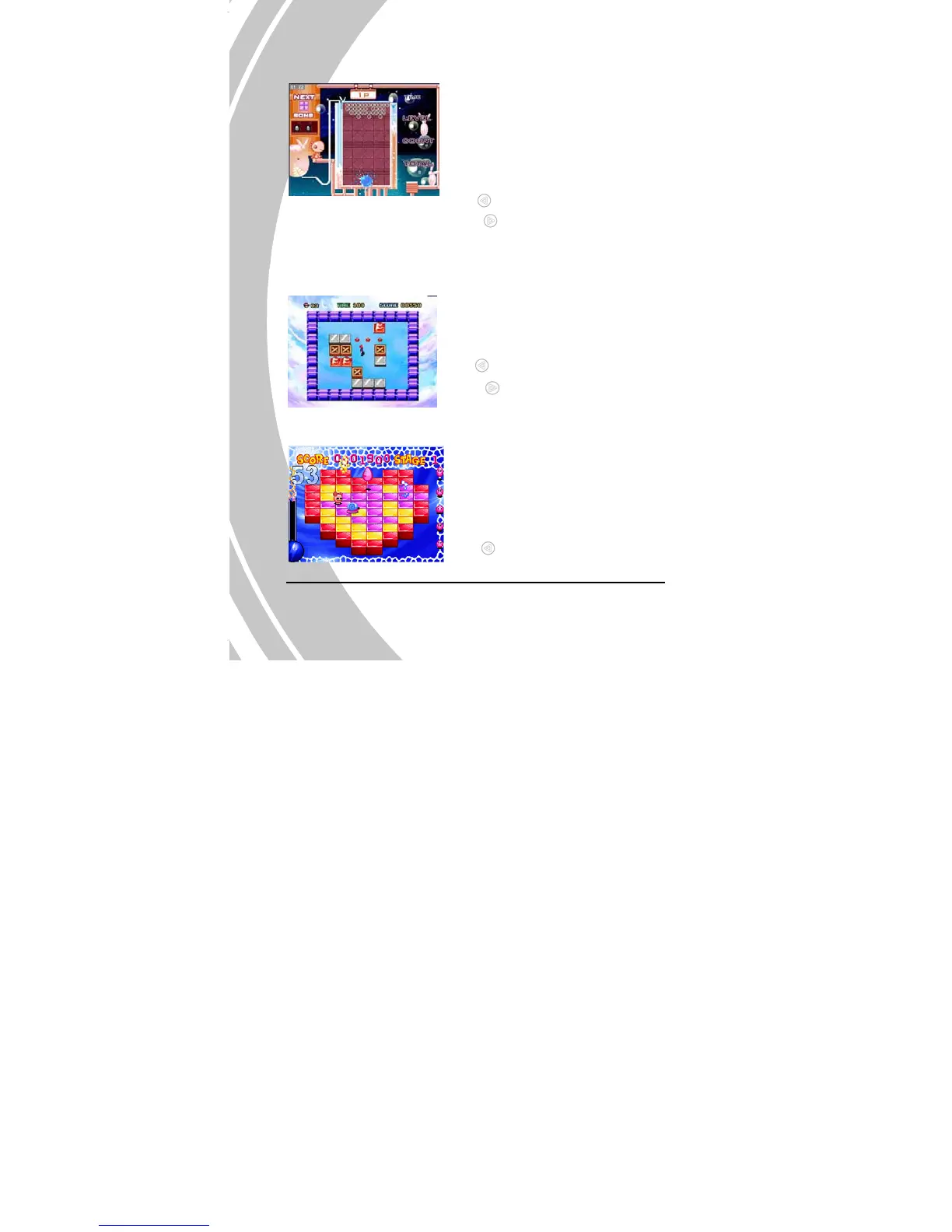Dream Bubble
Four connected bubbles fall in
random shapes from the top of the
screen. Rotate the shapes to complete
a line without any gaps and the line
disappears. Prevent the screen from
filling up to increase your score.
Directional Pad: 3 directions
Left Button: Rotate the shape
Right Button: Set Bomb
Down/Up direction: Accelerate
Busy Bong
Move the crates over all the holes and
advance to the next level before time
runs out in this exciting puzzle game.
Directional Pad: 4 directions
Left Button: Undo one step
Right Button: Reset level
44
Magic Jelly
Bounce on magic jelly while dodging
the enemy, and collecting power-ups.
Set bombs to change the color of
every jelly cube before the time runs
out and you explode!
Directional Pad: 4 directions
Left Button: Set a bomb
