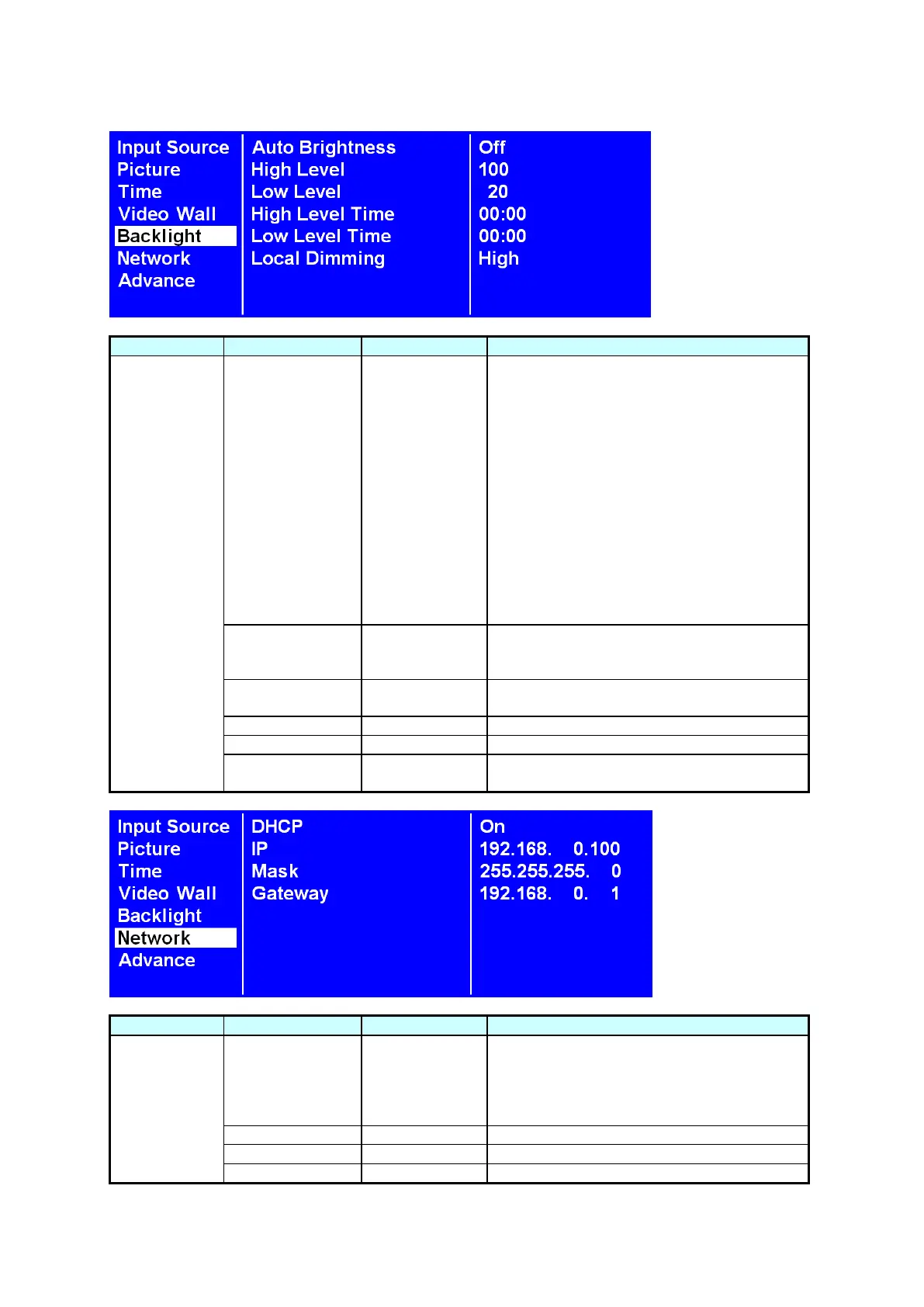To turn On / Off the auto brightness
adjustment.
Note: If the AUTO BRIGHTNESS is off, the
screen brightness will remain at HIGH
LEVEL brightness value. If the AUTO
BRIGHTNESS is on (Auto), the display
brightness adjusts according to the ambient
light. When ambient light is bright, the
screen will adjust to the HIGH LEVEL
brightness value set; when ambient light is
dark, the screen will adjust to the LOW
LEVEL brightness value set. When the
Timer mode is set, the display will
automatically switch the brightness
according to the time set.
Choose to enable or disable the DHCP
function. If enabled, the display will assign
the IP address, Subnet mask and Default
gateway automatically. If disabled, the
following values will be entered manually.