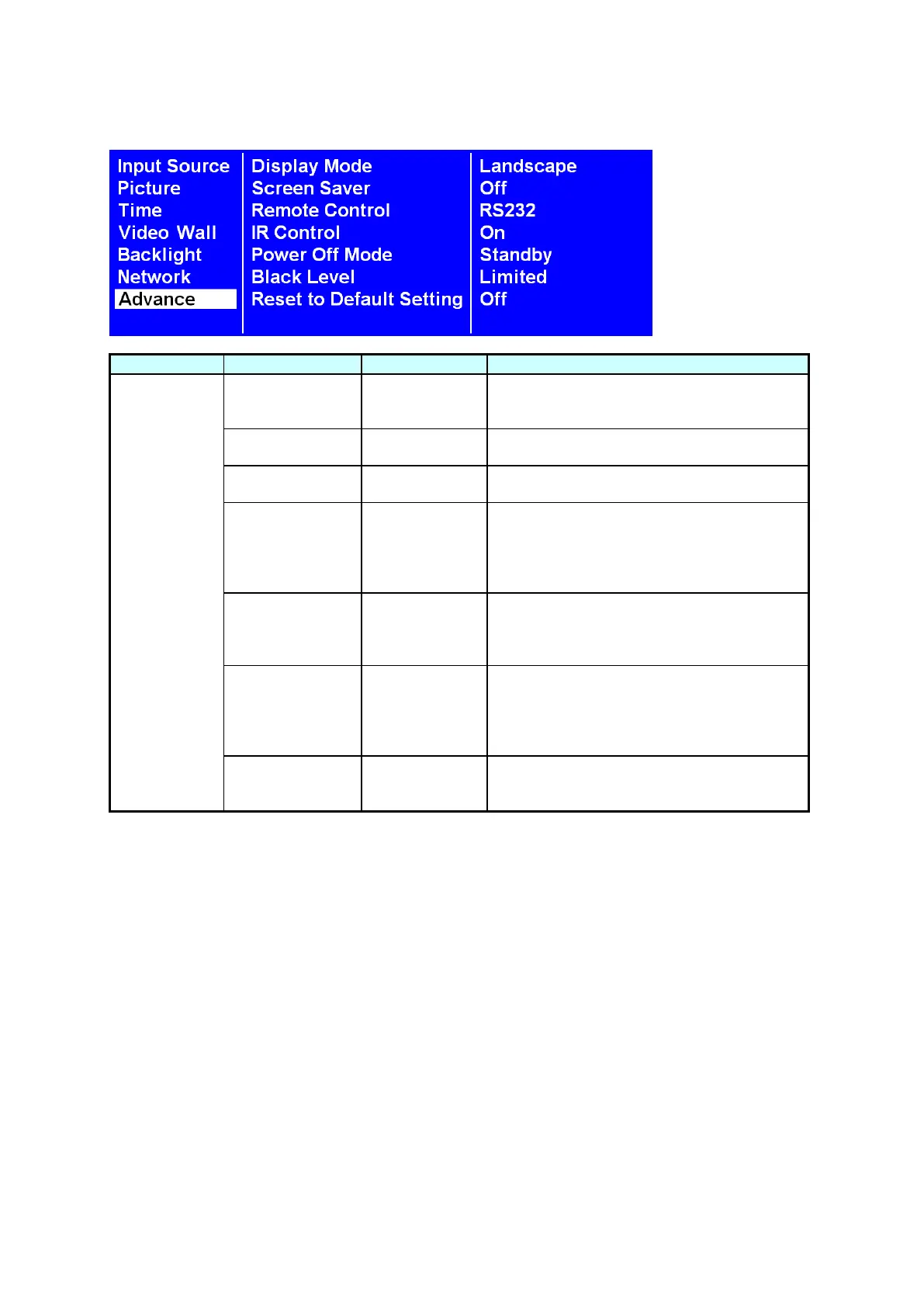Change the Menu orientation. The Menu
can be displayed in either LANDSCAPE or
PORTRAIT mode.
Turn on / off image burn-in protection.
Set image burn-in protection interval.
Choose to use the remote control function
RS232 or Network.
Enable/disable the remote control for Menu.
Note: When disabled, the remote control
function can be enabled again from the
control panel on the display or through the
DynaScan “Display Manager” application.
When in Power Off Mode, RS-232 controls
do not function. Only [Main Power Switch]
on the display or [Power Button] on the
remote control can wake up the display.
Selects the black level to adjust the screen
gray scale. "Limited" for video source uses
16 to 235 levels for R/G/B, such as HDMI.
"RGB Full" for video source uses all levels
from 0 to 255 levels.
Restore all settings to default.
Note: It does not modify CURRENT TIME,
POWER ON TIME and POWER OFF TIME.